3D Animation Workshop: Lesson 57: Getting Started with Character Animation
|
|
Lesson 57 - Getting Started with Character Animation - Part 1
Let's devote the next series of lessons to 3D character animation.
Chacacter animation in 3D is an enormous subject, so let's try and narrow things down to some reasonable goals. In the last few years, the principles and practices of traditional drawn character animation has been successfully transplanted into the 3D environment. The art of traditional character animation has been developed over 80 years to successfully persuade an audience, generally of children, that moving drawings are actors with emotions and motivations. We can't even pretend to address these timeless principles here. Rather, we'll have to confine ourselves to the more basic (but very challenging) tasks of creating and animating 3D models so that their shapes movements appear convincing and organic. And we're going to do it using Lightwave.
Every program has its peculiar strengths, and Lightwave is, in my opinion, the ideal place to learn character animation. Studio MAX is a much more difficult environment for character work, in part because building organic models in MAX is tough, and in part because MAX has adopted a rather unique toolset for character animation requires a lot of experience to master. Softimage is often considered the character animation tool par excellence, and justifiably so. But the tools in Softimage (and Maya as well) require considerable sophistication, especially if NURBS models are used. If we're going to get characters in motion quickly enough to maintain our creative interest, we need tools that are friendly to the artist. I know I'm going to get lots of mail about Martin Hash Animation Master, and from what I can see, it is a remarkable tool for character work. And it's very affordable. But I want to stick to the big and well-established professional packages, and among these, Lightwave is best place to learn 3D character work.
Character animation can never be separated from character modeling, either technically or artistically. Of course, you must have models if you're going to animate, but there's more to it than that. The shape of a character and the way it moves must be considered together, and it's a creative pleasure to bounce back and forth between modeling and animating a figure. But at bottom, character animation is modeling. Character animation is mesh deformation. The body and features of the model are being edited in time. If we had all the time and patience in the world, we could do character animation by simply editing a model in a modeling program thousands of times to create thousands of models to morph between. The specialized tools of character animation are those that lets us edit our model easily over a sequence of frames.
In this lesson, we'll build a simple organic figure in Lightwave and use a bones system to pose it, and therefore animate it. Lightwave MetaNURB modeling is a method of creating smooth curvature by subdividing a simpler polygon mesh. (It does not use real NURBS.)
I built this simple figure out of 242 quadrangles.
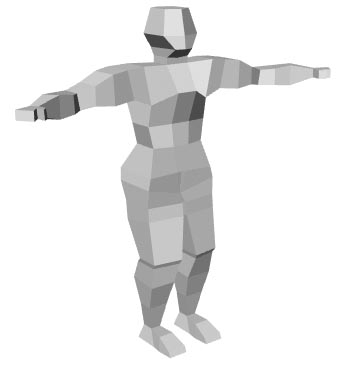
After smoothing is applied, we have a good organic model composed of 7,744 triangles. I've kept this figure very basic and generic so that we have a good base to demonstrate the effects of using bones to deform the mesh.
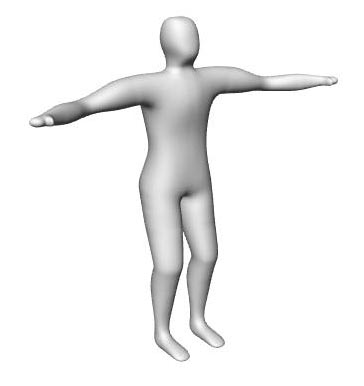
| To Continue to Parts 2 and 3, Use Arrow Buttons |
|
Created: Jan 5, 1999
Revised: Jan 5, 1999
URL: https://webreference.com/3d/lesson57/


 Find a programming school near you
Find a programming school near you