3D Animation Workshop: Lesson 56: Surface Suite for Professional Texturing
|
|
Lesson 56 - Surface Suite for Professional Texturing - Part 2
I then imported my Lightwave model directly into Surface Suite PRO. A model window opens with the geometry displayed in shaded or wireframe view, or both, as the user chooses. Then I created an image layer using the bitmap image of John. The essence of the Surface Suite AIST method is creating points on the image and then creating associated points on the surface of the model. It takes some practice and I could certainly have used a few more hours to experiment with the techniques, but even this first attempt produced impressive results that would be almost impossible to achieve otherwise.
I placed points at key locations around the image.
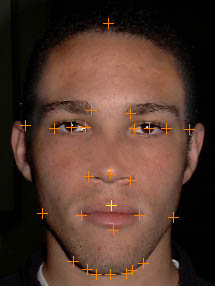
By placing corresponding points on the surface of model, I was able to fit the image to my geometry.
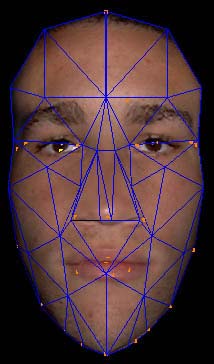
Then I moved the points on the surface of the model to open his eyes and to change the expression of his mouth. This stuck me as very remarkable because it demonstrates how much room there is to improvise with an existing image.

I was satisfied with this mapping, so it was time to get it into Lightwave. The Lightwave model file cannot preserve u,v texture coordinates, so it was not possible to simply export the textured model back into Lightwave. Instead, I was able to render out a bitmap of the textured surface that could be used in a simple planar projection in Lightwave. I made this bitmap 256 pixels square, even though this does not correspond to the dimensions of the face, because square bitmaps in units of 32, 64, 128, and 256 pixels are important for real-time rendering engines. The extracted bitmap looked like this.

Back in Lightwave Layout, I applied the bitmap to my model as a planar projection and the result was excellent. Here is a render of the textured 3-D model, turned to 3/4 view.

How about NURBS?
| To Continue to Part 3, or Return to Part 1, Use Arrow Buttons |
|
Created: Dec. 22, 1998
Revised: Dec. 22, 1998
URL: https://webreference.com/3d/lesson56/part2.html


 Find a programming school near you
Find a programming school near you