3D Animation Workshop: Lesson 53: Nendo--Curves Without Splines
|
|
Lesson 53 - Nendo--Curves Without Splines - Part 2
Since we don't have splines in Nendo, we'll have to take a completely different approach. Lets start with a primitive cylinder of 16 sides.
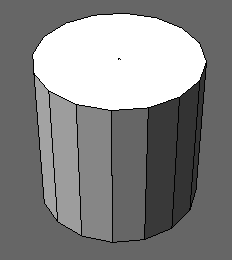
We can scale it down vertically and then scale the bottom face in uniformly.
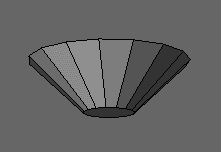
By extruding both up and down, we create a stem and a cup.
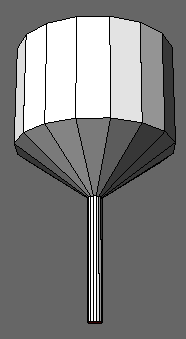
Taking the bottom face on the stem, we can extrude and scale twice to create a base. Here is the bare minimum of geometry for the wine glass. Counting only the outside surface (we'll deal with the inside later) we have 5 rows of 16 quads (160 triangles), and the bottom will add 16 triangles more.
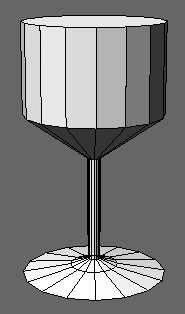
So how do we turn this rigid form into smooth curvature? Nendo has some remarkable tools for the job. One tool "bevels" an edge or row of edges. It converts the selected edge into two parallel edges and then spreads them apart--each one following the existing contour. Check this out.

This is great, but not necessarily what we want here because in spreading out the edges we lose the original extreme of curve definition on the profile. A better idea would be to create new rows of edges on either side of the original edge. We can do this very directly using the "extrude" tool on the edge. If we just apply the tool, but don't actually pull out the selected edge, we get two new edges in just the right places.
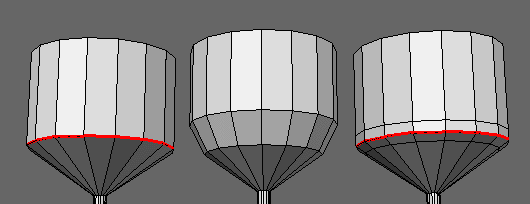
Perhaps the best part of the Nendo toolset is the power to move points or edges in the direction of their implied "normals," that is, perpendicular to the implied curvature of the surface. Here we move the selected edges in the direction of their normals and the result is excellent. Smart stuff! I added some color to distinguish our goblets.

| To Continue to Part 3, or Return to Part 1, Use Arrow Buttons |
|
Created: Nov. 10, 1998
Revised: Nov. 10, 1998
URL: https://webreference.com/3d/lesson53/part2.html


 Find a programming school near you
Find a programming school near you