3D Animation Workshop: Lesson 52: Low-Polygon Modeling
|
|
Lesson 52 - Low-Polygon Modeling - Part 1
Let's take the Nendo modeler introduced in the previous lesson and apply it to a real world project.
The more I play with Nendo, the more I'm impressed with it. Nendo is certainly not limited to low-polygon modeling, but it really shines in this area. Low-poly modeling for games and real-time graphics can be tedious in MAX and even in Lightwave, but Nendo provides tools that make it easy to build, tear apart and reassemble small polygonal units. At $99 dollars, this program should be a no-brainer for anyone serious about 3D modeling. Check out the product at the Nichemen Graphics Web site.
Building a low-poly model of a human head with just enough detail to convincingly support a texture-mapped surface takes a lot of thinking and experimenting. Nendo makes it very easy to experiment. But there's nothing about the modeling process followed here that's unique to Nendo. I could have used any other modeler. It just wouldn't have been as much fun.
Let's start with a cube.
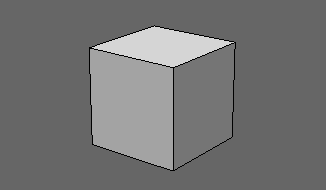
A cube has six quadrangular (four-sided) faces. To create a fully triangulated model, each of these quads must be divided by a diagonal edge. Because all of the quads here are "planar" (flat), it doesn't make any difference how we draw the diagonals. But however we do it, our cube will have a total of 12 triangles.
Every major modeling program has one or more tools for subdividing faces. The Smooth command in Nendo is quite sophisticated, but applied to the cube, it divides every quad into four and punches out the points in the middle to create something halfway between a cube and sphere. I assigned some colors to make the subdivision pattern clear.
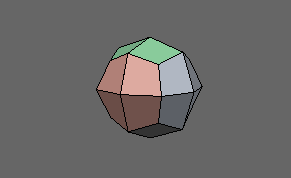
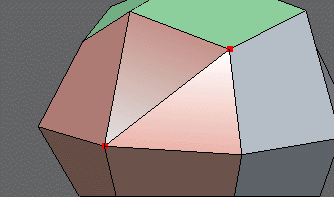
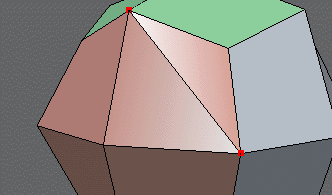
To complete our basic structure, let's extrude down two quadrangles to make a neck. I find it difficult to model a head without a neck as an integral part. This addition generates four more quadrangles, and therefore lifts the polygon count to 56 triangles. Note that this total ignores the faces on the bottom of the neck, which will either be deleted at the end of the process or disappear as the neck is joined to a body.
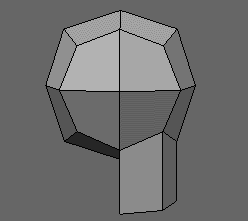
Pulling down the a row of edges creates a jaw and some basic proportions.
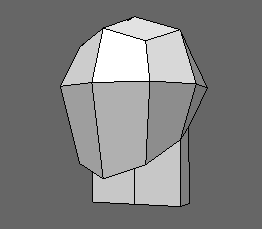
| To Continue to Parts 2 and 3, Use Arrow Buttons |
|
Created: Oct. 27, 1998
Revised: Oct. 27, 1998
URL: https://webreference.com/3d/lesson52/


 Find a programming school near you
Find a programming school near you