3D Animation Workshop: Lesson 39: Softimage--NURBS Blending
|
|
Lesson 39 - Softimage--NURBS Blending - Part 1
In this series of lessons on Softimage, we've been focusing on NURBS modeling. Of course, this is only a small part of the universe encompassed by this massive application, but it's arguably the part most worth our initial attention. The concepts of NURBS modeling discussed here in the Softimage context can be applied, extended or compared with NURBS implementations in other programs. I'd love to spend weeks more on this subject, and on Softimage, but we've got to move on in the coming lessons to the exciting new developments in VRML. So let's try and wrap up these lessons on NURBS modeling and Softimage with some very important concepts.
We've learned that NURBS modeling (like all spline modeling) is a methodology that ultimately results in a polygonal mesh model. We interact on the screen with smooth curves and curved surfaces, but a true polygonal structure lies just beneath the skin. The argument for NURBS modeling is that it provides a more flexible interface than the direct manipulation of the polygons themselves.
If there were no disadvantages to NURBS modeling, it would be clearly superior to polygonal mesh modeling. But there are significant problems that we must understand if we are to resolve them.
The primary problem in NURBS modeling is with branching architecture. In a character figure, arms branch out of the body, fingers branch out of a hand, and even the lower jaw may branch out of the head (especially in a dinosaur-like model). In polygonal mesh modeling, branching architecture is easy. Here's how we might approach the issue using polygonal modeling in Softimage. (Yes, Softimage has very good polygonal modeling tools as well as its more famous spline tools.)
We start with a polygonal box.
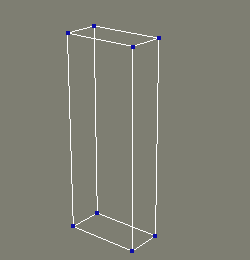
To get an arm out of the side of this "torso," add some points on one side and connect them up to make more polygons.

Using the "duplicate" command, we extrude this polygon out for a box-like arm. This kind of extrusion of individual faces is the key to creating branching architecture.
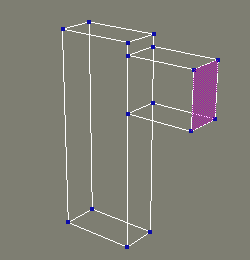
Let's tweak the points around a little to get something a little closer to the human form.
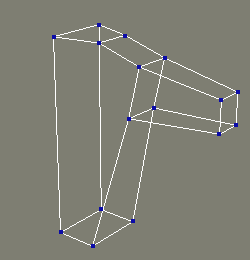
Then we apply a "rounding" command that subdivides the model and creates a more organic form.

Here's a rendered version.

This should suggest the basic concept. Branching architecture in polygonal modeling is achieved by extruding selected faces while the object is very crude, and then using subdivision tools that create a rounded mesh that can be further edited to get the result we want. Lightwave 3D's MetaNURBS is undoubtedly the best of these kinds of tools, but they are common to all programs, including Softimage.
So how do we do this with NURBS?
| To Continue to Parts 2 and 3, Use Arrow Buttons |
|
Created: April 28, 1998
Revised: April 28, 1998
URL: https://webreference.com/3d/lesson39/


 Find a programming school near you
Find a programming school near you