3D Animation Workshop: Lesson 35: Softimage--Starting With Splines
|
|
Lesson 35 - Softimage--Starting With Splines - Part 1
Spline modeling is hardly unique to Softimage.
Modeling with curves and with surfaces composed of curves was once the province of only the most sophisticated packages--Alias and Softimage--but things are changing fast. Release 2 of 3D Studio MAX has introduced true NURBS modeling (NURBS being the most important kind of spline, as we shall see). And a generation of standalone modelers used for import into the larger packages is definitely also coming on strong. These include Rhino and Amapi. These new modelers are so relatively inexpensive that they will certainly bring the mysteries of spline modeling to a much larger audience than is presently initiated. But for the present, the spline modeling tools in Alias (for SGI platforms) and Softimage (for both Windows NT and SGI) represent the established standard with the largest based of experienced practitioners.
All models to be rendered into images (or sequences of images for animation) are composed of meshes of polygons. This is the only kind of structure that the rendering engine can understand. Traditional modeling is direct polygonal modeling--that is, the construction and editing of the polygonal model that will be rendered. Curved surfaces are created by creating a fine enough mesh of flat polygons to achieve the appearance of continuity and smoothness, with the help of the smooth shading techniques of the rendering engine (Gouraud or Phong shading).
The best example is a sphere.
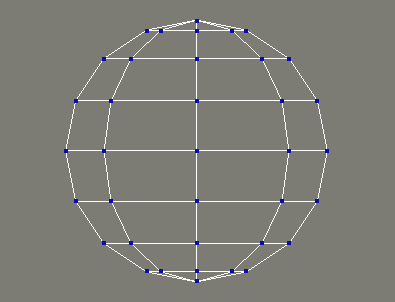
In this wireframe from the Softimage screen, the mesh has very low geometrical resolution. It is said to be "low poly" or to have "light geometry." We can clearly see that the vertices are connected by straight lines. How will it render with smooth shading?
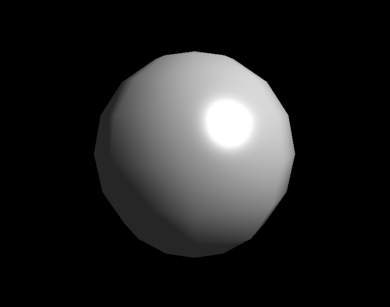
Not so good. The smooth shading of the renderer helps a bit on the curvature that faces us, but we can definitely see the straight edges along the profile. Of course, if the image were smaller the problem would be less noticeable, but at this size we'd need a much denser mesh to achieve an acceptable result. How about something like this?
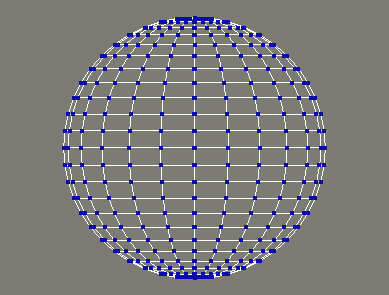
This heavier geometry will render out beautifully smooth, without any trace of faceted edges even at this size.
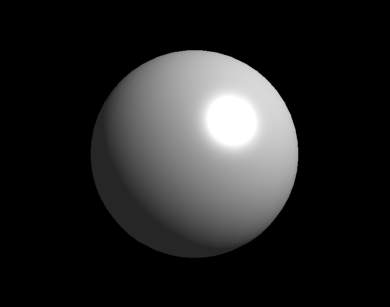
Notice how the human eye tries to see curvature where it doesn't really exist. The vertices in the previous wireframe are still connected by tiny straight lines, but the eye can't help but force the image into smooth splines. (The words "curve" and "spline" are, for all practical purposes, used interchangeably in computer graphics.)
So if this works so well, why would we need to model with real splines?
| To Continue to Parts 2 and 3, Use Arrow Buttons |
|
Created: March 3, 1998
Revised: March 3, 1998
URL: https://webreference.com/3d/lesson35/


 Find a programming school near you
Find a programming school near you