3D Animation Workshop: Lesson 117: Welding Vertices in MAX 4 | 3
|
|
Lesson 117 - Welding Vertices in MAX 4 - Part 3
The Vertex sub-object panel of Editable Poly contains precisely the same welding options as its brother in Editable Mesh. But if you try to use the Selected option to weld two vertices on a cube, you get a rather peculiar message.
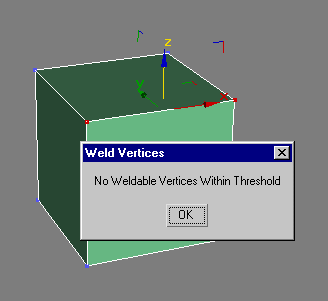
Any reasonable person would think this means that the threshold distance hasn't been set high enough. But you can set the distance as high as you want and still get this message. The real point of the message is that there are no weldable vertices selected.
As it turns out, you can't use the Selected weld option on an Editable Poly object at all, with one important exception that we'll get to shortly. The only alternative is to select the edges between the vertices you want to weld and collapse them. But there's a good side to this. This approach doesn't produce any of the peculiar duplicate edges that we find in Editable Mesh.
What about Target welding? Give this a try on an Editable Poly cube and notice that activating the Target weld mode has no effect. You can't select any vertices, and you don't even get any error messages. In this case, there's no alternative. You're simply out of luck.
So why are these welding options on the Editable Poly panel at all? They survive in a limited, but important, way. The Editable Poly object offers a new sub-object mode called Border. I'm afraid I haven't yet come to fully understand it's value, but the idea is that one can select all the edges that define an opening in a polygonal mesh. For example, if we select the top quad on our Editable Poly cube and delete it, the top four edges can be selected as a single border.

This concept of a border is somehow fundamental to the internal representation of an Editable Poly object because vertex welding is possible only on vertices surrounding an open region of mesh. And even this is much less than one would expect. For example, you can't seem to weld two adjacent vertices around a border, regardless of whether you use the Target or Selected method. On the other hand, you can perform other welds that would destroy the mesh.
The real value of this exception for border vertices is the ability to weld together two separate mesh elements to create a single contiguous piece of mesh. This might take place when stitching a new unit onto a larger mesh (like a hand to the end of an arm), but is most common when merging the two mirrored halves of an object (like a character figure) that was modeled only on one side.


Editable Poly is as new to me as it is to all MAX users, but I'm satisfied that this is the direction to go. Older MAX users like myself need time to adjust to new toolsets, but newer users should jump right in with Editable Poly. The greater flexibility and ease-of-use in Editable Poly is important, to be sure. But I'm even more hopeful that this new kind of object will be more reliable than Editable Mesh. Editable Mesh (and Edit Mesh) modeling has long been plagued with indefensible bugs (like the constant and mysterious generation of duplicate vertices requiring welding). Although it's too early to say, it's possible that working with Editable Poly will require less tedious vigilance and will be much easier for newcomers to learn.
| To Return to Parts 1 and 2, Use Arrow Buttons |
|
Comments are
welcome
and brought to you by webreference.com
Created: April 24, 2001
Revised: April 24, 2001
URL: https://webreference.com/3d/lesson117/3.html


 Find a programming school near you
Find a programming school near you