3D Animation Workshop: Lesson 115: Polygon Basics in MAX 4
|
|
Lesson 115 - Polygon Basics in MAX 4 - Part 1
In the previous lesson, we began evaluating the new Editable Poly object in MAX 4, and comparing it to the traditional Editable Mesh object (or EditMesh modifier). We looked at how the internal edges of quads and n-gons are treated in Editable Poly so as to permit modeling with true polygonal (as opposed to strictly triangular) mesh structures, and discovered that the Editable Poly approach eliminates the troubling "extra vertices" that are often generated when working with Editable Mesh.
Let's continue our exploration by comparing the top sections of the Editable Mesh and Editable Poly panels.
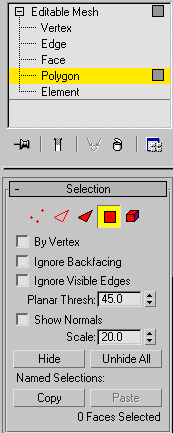
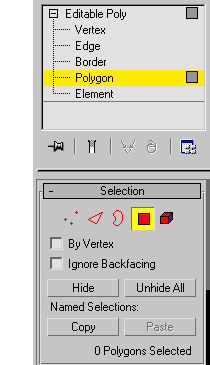
Note the differences in the sub-object selection modes. Both Editable Mesh and Editable Poly have Vertex, Edge, Polygon and Element modes. But Editable Mesh has a Face mode that is missing in Editable Poly, and Editable Poly has a Border mode that isn't found in Editable Mesh.
These two screenshots reflect the state of each panel in the Polygon sub-object mode, and their differences get to the heart of the distinction between the two types of objects. The Editable Poly panel indicates that no "Polygons" are selected, while the Editable Mesh panel says that no "Faces" are selected (even though we are not in Face sub-object mode). Note, also, how the Editable Mesh panel contains a checkbox to "Ignore Visible Edges" and a Planar Threshold spinner. Finally, the Editable Mesh (but not the Editable Poly) panel permits you to display normals. Each one of the points is worth understanding completely if one takes modeling seriously in MAX.
| To Continue to Parts 2 and 3, Use Arrow Buttons |
|
Created: March 27, 2001
Revised: March 27, 2001
URL: https://webreference.com/3d/lesson115/


 Find a programming school near you
Find a programming school near you