3D Animation Workshop: Lesson 115: Polygon Basics in MAX 4 | 2
|
|
Lesson 115 - Polygon Basics in MAX 4 - Part 2
The word "Face" in MAX always refers to triangles. As in the previous lesson, an Editable Mesh cube in on the left and an otherwise identical Editable Poly object in on the right (in green). When the Edges Only option is turned off in the Display Properties panel, we see the Invisible Edges as dotted lines on the Editable Mesh object, but not on the Editable Poly object. As we noted in the previous lesson, even though the Editable Poly object is triangulated under the surface, the concept of Visible and Invisible edges does not apply.
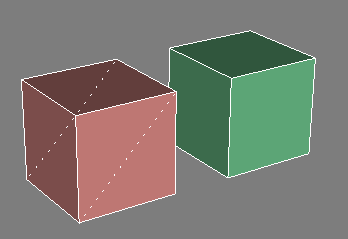
Let's consider Polygon selection in Editable Mesh. In Polygon selection mode, I click anywhere on the top quad on the cube and it's selected. But notice how the panel informs me that "2 Faces" have been selected. The Polygon unit in Editable Mesh is essentially a way of selecting groups of triangles.

To qualify as a Polygon in Editable Mesh, triangles must be coplanar within the limit set on the Planar Threshold spinner, and must be joined at Invisible Edges. Here, the two triangles are absolutely coplanar, as all four vertices are on the same plane. If I were to move one of the vertices so that the two triangle break along their diagonal at more than 20 degrees (the value I set on the spinner), each triangle would be selectable only as a separate Polygon. Make sure you test this idea yourself, because it's a little subtle.
If I select the Invisible edge on the top face and make it Visible, I can only select one of the two Faces while in Polygon mode (regardless of the fact that they are co-planar).

I can override this rule by checking the "Ignore Visible Edges" box. Now both Faces are selectable together as a Polygon simply because they are co-planar, even though they are divided by a Visible diagonal edge.
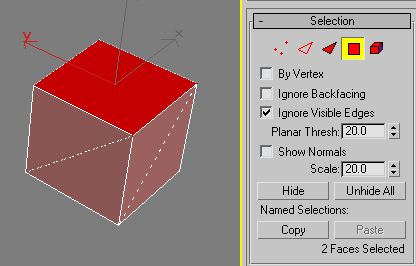
But just checking this box doesn't mean that Visible edges are ignored for reasons other than selection. For example, the top quad will be treated as two triangles for subdivision with the Mesh Smooth modifier.
If all this is confusing you, you are perfectly normal. This mish-mash of rules has always made it very difficult to work with quads and n-gons in MAX, and is the reason why long-time MAX practitioners should be looking over the Editable Poly alternative very seriously.
| To Continue to Part 3, or Return to Part 1, Use Arrow Buttons |
|
Created: March 27, 2001
Revised: March 27, 2001
URL: https://webreference.com/3d/lesson115/2.html


 Find a programming school near you
Find a programming school near you