3D Animation Workshop: Lesson 102: My Modeling Secret
|
|
Lesson 102 - My Modeling Secret - Part 3
MAX's Bezier patches (called simply Editable Patch) provide a very simple and effective tool for cutting through an object. As it turns out, this tool can be brought into service for subdivision surface modeling.
The trick is to make Editable Patch objects into functional polygonal meshes. Start with a parametric box and convert it to an Editable Patch object, instead of an Editable Mesh. If you move the tangent handles of the Bezier vertices, it becomes evident that the "edges" are actually flexible curves.
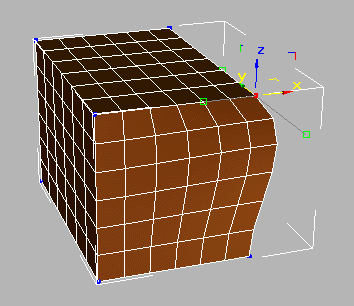
The resolution of the curved surfaces depends on the number of polygonal steps used. In the previous image, a step value of 5 produces 6 rows and 6 columns of quads in each quad Bezier patch. But if we set the step value to zero, the Bezier vertices are connected by straight lines, and each quad patch amounts to a quad polygon. The direction of the Bezier handles has no effect.

These quad "polygons" are better than true Editable Mesh quads because there is no hidden triangular structure to work around or any invisible diagonal edges. They work like true quads. But even more important, they can make use of the simple Subdivide tool for effortless cutting that follows contours. Thus thisÂ
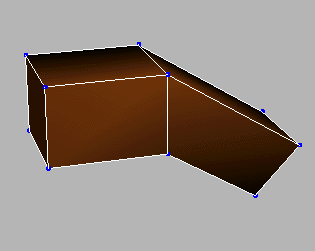
becomes, this...
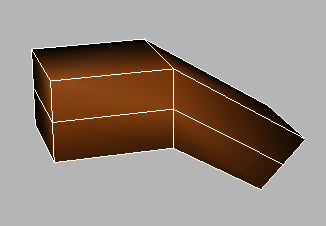
by selecting any edge in the row to be divided and clicking the Subdivide button (with Propagate checked). The cut will always go through the middle of each edge in a row, all the way around the object.
Unlike regular polygonal edge division, the Subdivide tool will move the new vertices to remain consistent with any implicit curvature. More often than not, this is an advantage that saves you the trouble of moving the vertices yourself. Note the effect when a new vertical row in added here.

There are definite peculiarities to working with Editable Patches in this way. Since the Bezier handles will have no effect, you should filter them out so as not to select them  but you cannot hide them. And you cannot see the subdivision surface while editing this kind of control mesh, forcing you to jump back and forth between smoothed and unsmoothed views when the MeshSmooth modifier is applied. The Editable Patch panel does, however, provide extrusion. Thus, this method provides two of the three ideal elements of subdivision surface modeling. I find that the advantage of easy cutting far outweighs the hassle of jumping between smoothed and unsmoothed views.
We'll try this technique out with a character figure next time.
| To Return to Parts 1 and 2, Use Arrow Buttons |
|
Created: September 26, 2000
Revised: September 26, 2000
URL: https://webreference.com/3d/lesson102/3.html


 Find a programming school near you
Find a programming school near you