3D Animation Workshop: Lesson 100: Character Arms and Legs
|
|
Lesson 100 - Character Arms and Legs -Part 3
The shoulder region will always drive you crazy, and for good reason. The human upper arm can rotate from the shoulder in a full 360-degree arc. You quickly come to understand that no polygonal mesh can survive this kind of deformation, so it's all about compromises.
After adjusting the envelopes on the arms to fit closely to the upper arm, forearm and hand, I experimented with the shoulder.
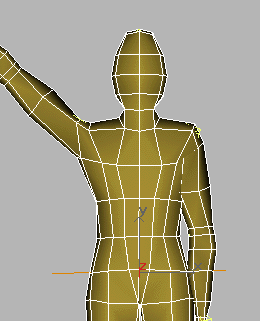
Looking at one view is completely inadequate, and I actually examined from every possible angle. However, the previous image of a front view indicates the most significant good and bad points. On the positive side, the downward slope of the shoulder is convincing, and the upward slope on the other shoulder is acceptable considering that this stretching pose is not all that common. The major negative is that the arm does not hang straight from the shoulder.
After a lot of experimentation, I adjusted the vertex weighting to what I deemed the most acceptable compromise. The arm now hangs straight, at the cost of making the shoulder a bit too angular. The upward stretch now pulls outward along the side of the torso to create a stronger muscular feeling.
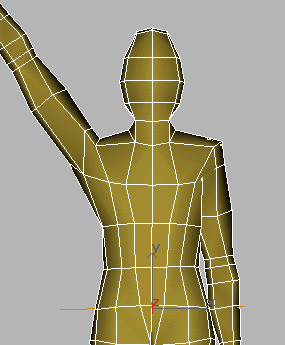
The next big test is to rotate the arms down to the side and rotate them around a different axis to create a swinging pose. This really puts stress on the mesh. The result is OK if the swing angle isn't too great.

After a little more work on the elbows and hands, the character is ready to roll. We can use him in his original low-poly mesh, or we can use him as a subdivision surface by applying a MeshSmooth modifier on top of the Skin modifier. You'll often find the some of the problem areas in the low-poly version will relax themselves away after subdivision.
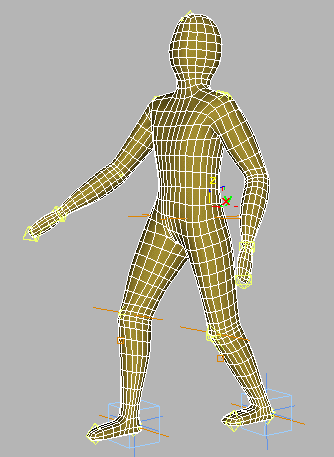
By the way. This is my one hundredth column in this series, produced over three-and-a-half years. It's a milestone worth of a moment's reflection. Thanks to everyone at internet.com and, especially, to readers like you.
| To Return to Parts 1 and 2, Use Arrow Buttons |
|
Created: August 28, 2000
Revised: August 28, 2000
URL: https://webreference.com/3d/lesson100/3.html


 Find a programming school near you
Find a programming school near you