3D Animation Workshop: Lesson 100: Character Arms and Legs | 2
|
|
Lesson 100 - Character Arms and Legs - Part 2
Now comes the interesting part. We adjust the IK goals (the Dummies) to pose the character with legs together and one knee bent.

Because we've been working methodically, the result is pretty good starting point. Yet it took me an hour of experimenting to get an acceptable result. Fully one-third of all of the vertices on the leg were adjusted, either with the painting tool or by selecting and reweighting. This is tedious work. There's only so far we can go in the way of refinement given the coarseness of the mesh.

The horrible thing is that, although you can copy envelopes from one side to the other, you can't copy the precise vertex weights. That means we're faced with the irritating task of setting all the vertices on the other leg by hand, using the finished leg as a reference. This is a lot of work, and it's easy to make mistakes. When I finished, I posed the character in an extended stepping pose to test the weighting, and bent it forward from the spine. This pose revealed small weighting issues around the hips, crotch and butt. I fixed these as best I could. You've got to learn when to give up on this stuff because you reach a point where frustration sets in. Once the setup is workable, you can leave further refinements for later, when you're animating and sure to notice new problems.

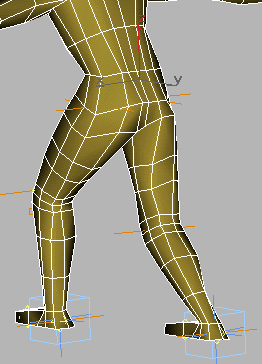
| To Continue to Part 3, or Return to Part 1, Use Arrow Buttons |
|
Created: August 28, 2000
Revised: August 28, 2000
URL: https://webreference.com/3d/lesson100/2.html


 Find a programming school near you
Find a programming school near you