Graphic Greats: Production Graphics with Wendy Peck at webreference.com | 34
 |
Graphic Greats: Text on Display |
|
|
A few weeks back, we looked at the world of typography for Web design (See Type Right for a Pro Look). Great text design and execution can create an entire look, adding artistic flair without compromising the message. Many of the samples I have included for this article have an extra element. The designers have worked graphic text into the page so well that even the plain text appears to be part of the design. Text design for the Web presents severe limitations. Take a little time and wander through some examples where the designers have turned design limitations into strengths. To me, one who can work this magic is a professional in every sense of the word. |
||
|
The entry screen for SoulFlare gives a tiny hint of what awaits the visitor. This site has a three layer rollover navigation system that is very easy to follow. This site is well worth the time for a visit if you enjoy excellent text use. Design by Lance Arthur, Glassdog.com. |
SoulFlare (unfortunately, this link is no longer working) Run your mouse over the numbers in the top left hand corner of the main screen, and the mouseovers give you the section headings. Click on one of the numbers and the mouseover text is fixed, giving you instant confirmation of location. Then run your mouse over the letter menu at the right. Same effect, and if you click, the text becomes fixed. The top frame, which is an integrated part of the look, has a text location identifier no matter where in the site you may be.
In addition, the text is very well done. Different fonts and colors allow text to be placed on top of text, with even three levels of layered text quite legible. If you are looking for an example of great text use and imaginative, artistic navigation, you will not find a better example than SoulFlare. |
|
|
|
Graphic Greats IndexText on Display Start |
URL: https://www.webreference.com/graphics/
Created: June 15, 2000
Revised: June 15, 2000



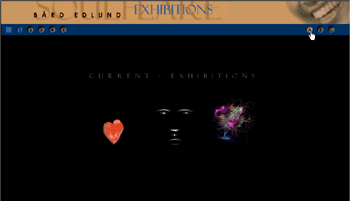

 Find a programming school near you
Find a programming school near you