That Darned Content: Production Graphics with Wendy Peck at webreference.com
 |
That Darned Content: Hey, Wait! That's What It's All About |
|
|
Yawn! Don't you get tired of long text passages with no visual clues. I am sure I have missed many great sources of information because it was just too tough to take in.
Much better to deliver everything on the Web in small pieces. We have the attention span of hyper kindergarten kids when we surf the Web ... a plain old fact of life that designers must acknowledge and accept. |
I've mentioned many times in this column that I am active in several message lists on the Web. The people on the lists are like my coworkers, and provide valuable insight into what is causing veteran and new professional designers the most headaches. When I was deciding on a topic for this column, several message threads kept coming to haunt me, messages about how the design was going really well, but then the designer started to add the actual content and things fell apart. I can remember complaining about how content can wreck a great design from my early days in the print world, and that truth has certainly not changed when I moved to the Web. However, I usually keep my complaints to myself. I know that a professional designer must have a loving attitude (choke) about the content that goes into our pages, because without that content ... well, we just wouldn't have a job. Reality check. When you can't convince a client that they have given you too much content to easily work into effective pages, what can you do? This article will step you through a few of the techniques I have used or seen others use to spin gold from straw in Web pages. The differences between a highly effective page, and one that is hard to read, or downright ugly, is often very subtle. Organization is the key to great pages, no matter what challenges you face. Good planning, enhanced by a few little tricks and aids can help you create great pages. Whether you have too many photos, too much text, or a full basket of elements that have no business on the same page, you can create a page that looks good and is easy to read. I have covered many of the elements that you need to create great pages in past columns. Most articles have many examples to illustrate the technique, so don't restrict your browsing to the pages that feature your specific software. I never use the same samples for two programs, and glancing through all the pages in an article can really get your imagination going. This time we will focus exclusively on text. Finally, I am really into a "no right answer for every page" reality here. Teaching how to operate software is relatively simple. Teaching how to use what the software will do is a lot more challenging. In fact, the most I can hope for is to make you think about the structure of the pages, and inspire you to carry on and find your own way. My style is distinctive, and thanks to the reach of the Web, I can usually work with clients who like my work just as it is. To set out to teach you, with your different skills, different ideas and different clients, exactly how to put together a page would put me at the top of the arrogance mountain, a place I try to avoid (it is a dangerous place that almost always guarantees a fall). More than telling you how to create a page, I am hoping to give you a few tools and ideas, plus to really encourage you to develop your style. Once you have done several sites, you should start to notice a few things that make your work distinctive from any other designer. That is not to say that every site you do will look the same. Far from it. But there should be elements that are similar from site to site, because the smart designer continues to use methods of presentation that work from site to site. Identify those elements in your work, and keep using them ... that is the route to establishing your style, and for building a strong knowledge base to handle any challenge. Let's take a look at a few tools that may find a place in your toolbox. |
|
|
|
That Darned Content: Tutorial IndexHey, Wait! That's What It's all About |
Created by Wendy Peck,
URL: https://www.webreference.com/graphics/column51/
Created: September 6, 2001
Revised: September 6, 2001


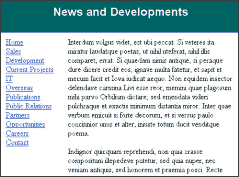
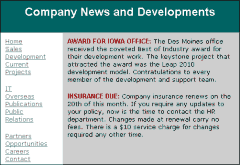

 Find a programming school near you
Find a programming school near you