Photoshop 6 Working Review pg 5: Production Graphics with Wendy Peck at webreference.com
 |
Photoshop 6 Working Review: ImageReady Oh Wow! | |
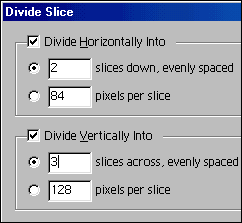 |
For Web designers, the big news is in ImageReady. Version 2 did a reasonable job of bringing rollovers, slices and animation to Photoshop, but this release is enough for us to know that we are working with a deadly serious Web graphics program. Make sure you check out Andy King's assessment of the new Optimization features, like regional compression (Wow!). See his update to his wonderful article, Optimizing Animated GIFs. The slice capability has gone through the roof. Just as a start, take a peek at the little Divide Slice gem at the left. This feature will divide your slices evenly maybe it will not change the fortune that you leave your children, but it will save significant time in the right setting. For some reason, this capability was one that really made me think that the designers were really thinking of us out here. |
|
|
One command, Load Slice Selection, delivers my full menu selection every time. |
In the whole scheme of what ImageReady can do to prepare an image for the Web, the Divide Slice is small potatoes, though. How about giving you the option to use your layers as slicing guides, and letting ImageReady do the work for you. That's right assign the details to the layer, and tell ImageReady to do the grunt work for you. Of course, that takes advance planning, but the payoff is worth it. Payoffs, like the slice, with all the rollover detail, scaling with the layer content. Almost tough to get your head around. I really like the Save Slice Selection feature. In Photoshop, you can save a selection for later use. Same idea here, but you are saving groups of slices. I seem to be continually changing my nav bars, and this saves me hundreds of little clicks. Simply Load Slice Selection, and the slices from that group are selected and ready to export. Or, if you would like to take it even further, you can link slices. I have not even really absorbed some of the small details yet. |
|
 |
Create a selection from a slice. Bye, bye one lost row of pixels. It is the little things that make the difference, and whenever I have my choice of a computer making a mathematical selection, or me making an end of day, frazzled selection with a mouse and a tired arm, I will choose the math route any day. There is a basket full of the little details like this in the new ImageReady. I will not be so bold as to say I have found them all. Maybe six months from now I may be that cocky ... maybe.
|
|
|
For a full rundown of all the features in PS 6.0, along with a discussion about the new capabilities, visit the Ultimate Guide to Photoshop 6.0, by Ben Willmore. |
But the best, the really, absolute, forget all the high tech and fancy stuff, best? You can jump back and forth from ImageReady to Photoshop at will without (gasp) saving. No more little windows telling you to switch, then to update. Not a one. It is almost like the two programs are working in complete harmony ... which, I think, finally they are. GoLive has also been invited into the family for seamless integration, but I cannot speak to that in this article. I have really just touched on the basic for this new release of Photoshop 6 and ImageReady 3, but it should give you an idea of the implications for your work. The price has held at $609.00 US, with the upgrade at $199.00 for registered owners of previous versions. I often wait for a while when new software is released before I jump. I don't think I would be able to wait for this one. Maybe as a print designer, but the times savings are just too great for a Web developer. Great job, Adobe!
|
|
|
|
Photoshop 6 Working Review Tutorial IndexPhotoshop 6 Working Review Start |
URL: https://www.webreference.com/graphics/
Created: August 28, 2000
Revised: August 28, 2000



 Find a programming school near you
Find a programming school near you