Photoshop Brush Strokes- Giordan on Graphics | 3
 The Angled Strokes
Filter
The Angled Strokes
Filter
This one creates brush strokes at angles, hence the name "Angled Strokes ". You can create strokes from one or two directions, while varying the length and sharpness of the strokes.
 |
This is the result of the default settings, as shown below. It's reminiscent of a marker comp or rough sketch
|
|
|
|
 |
Things get more dramatic when we weight all the strokes to one side, stretch the stroke length, and crank the sharpness. This effect uses the optimum setting for each control.
|
|
|
|
 |
By backing off in the other direction we can accentuate the snowflakes (could also be used for rain). Setting the direction to 0 changes the global stroke direction from the previous example, and a minimal stroke length of 3 creates the blurred snow effect.
|
All Rights Reserved. Legal Notices.
URL: https://www.webreference.com/graphics/column 16/
Created: June 14, 1999
Revised: June 14, 1999



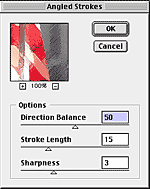


 Find a programming school near you
Find a programming school near you