HierMenus CENTRAL: HierMenus In Progress. HierMenus 5.0 Release Notes (5/7)
[previous] [next] |
HierMenus 5.0: Other Changes
A few other minor changes and adjustments made their way into the HM5 code. These changes are discussed now.
Scroll Bar Heights
When we first implemented the scrolling menu behavior (in version 4.2) we introduced a parameter that would allow users to specify the height of the scroll bars as displayed at the top and bottom of tall menus. Called HM_GL/PG_ScrollBarHeight, our intention was that this variable would represent the total height of the scroll bar in pixels, including the borders. Indeed, even our documentation displayed this:
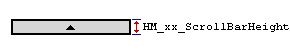
However this was not, in fact, what we actually did. In reality, the height specified did not include the topmost border of the scrolling menus themselves, but represented only the height of the inner scrollbar plus the height of the bottom border of the scroll bar.
This differs from our typical "value includes the border" philosophy of many of our other parameters, so we've decided to correct this goof with HM version 5. From now on, HM_GL/PG_ScrollBarHeight will represent the height including the borders themselves, bringing it in line with our original documentation and agreeing with the above graphic.
New Parameters
HM_GL_ScrollHeightMin and HM_PG_ScrollHeightMin
- Description:
- The minimum height for scrolling menus, not including the scroll bars themselves.
- Value:
- Pixels, expressed as integers or any JS expression that returns an integer value.
- Comments:
- In previous versions, it was possible to shrink the page far enough such that menus would appear on the page with only the scroll bar(s) showing. Setting a minimum scroll height corrects this problem.
- Example:
- Scrolling menus should be displayed with no less than 50 pixels between the top and bottom scrollbars:
HM_GL_ScrollHeightMin = 50;- Default:
- 30
HM_GL_HighestMenuNumber and HM_PG_HighestMenuNumber
- Description:
- The highest menu number as defined in the user's HM_Arrays.js file.
- Value:
- Integers greater than 0.
- Comments:
- In previous versions, an internal process within the scripts forced users to limit top level menu definitions to 99 menus or less. While this limitation was contained to one line of code and was easily overridden by developers, this variable provides a more graceful means to provide an override menu number.
You can also use this parameter if you are using a lower number of menus (i.e., you can use this as an efficiency aid to let HM know exactly how menu menu arryas it needs to validate). However, this efficiency gain will not be enough to be noticeable.
- Example:
- Build up to 110 menus:
HM_GL_HighestMenuNumber = 110;- Default:
- 100
This concludes the user-documentation portion of the HM5.0 release notes. The remainder of this article discusses some of the more interesting and or relevant developmental points of HM and may therefore be of specific interest to DHTML developers (but not of much use to the average HM user).
Created: April 22, 2003
Revised: April 24, 2003
URL: https://www.webreference.com/dhtml/hiermenus/inprogress/2/5.html


 Find a programming school near you
Find a programming school near you