3D Animation Workshop: Lesson 99: More Character Skinning
|
|
Lesson 99 - More Character Skinning - Part 1
In the previous three lessons, we've been considering various aspects of character animation setup. The specific context is 3D Studio MAX, but vertex weighting issues are fundamentally the same in all packages. Let's pick up right where we left off in the last lesson.
We've managed to weight the vertices on our simple character with the Skin modifier so as to get a convincing pose when bent forward from the waist. But what are the consequences when we bend the character backwards?
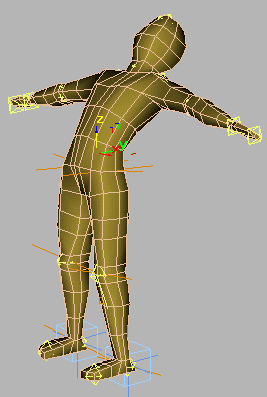
It looks OK at a fairly extreme backward bend. But how extreme is "extreme?" I stress this because animated characters are typically used for comic purposes that may require contortions that are impossible with real human beings. You have to think carefully about this when weighting vertices. For our present purposes, I'll stay within a normal range of human movement.
It's very important to test weighting effects in opposite directions, as we just did. You'll often find that a weighting that looks great in one pose generates ridiculous results in an opposite pose. It's sometimes a matter of finding a compromise that's not quite perfect in either direction.
The skull is unique among bones in the human skeletal system because it is a shell rather than a stick. The head rotates as a rigid unit, but we need flexible stretching through the neck. The default weighting for the skull is completely wrong.
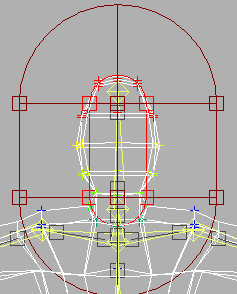
The easiest approach is to select all of the vertices that are part of the skull and set them directly to 100 percent weighting (red). All of the other affected vertices are set to zero percent to disconnect them from the skull, except for a row where the neck meets the skull. This is where we'll need the stretching effect of shared weighting.
A side view is best for this.
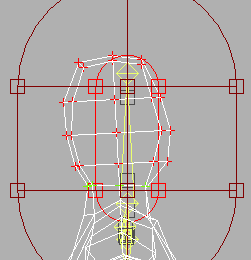
We test this weighting by rotating forward and back, as we did with the spine. The result is acceptable, considering the limitations inherent in such a simple model. With a more detailed head, we'd need to think things through more carefully.
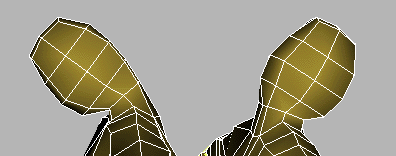
| To Continue to Parts 2 and 3, Use Arrow Buttons |
|
Created: August 14, 2000
Revised: August 14, 2000
URL: https://webreference.com/3d/lesson99/


 Find a programming school near you
Find a programming school near you