3D Animation Workshop: Lesson 87: More Cult3D Interactivity
|
|
Lesson 87 - More Cult3D Interactivity - Part 3
The Cult3D Designer permits you to develop a significant amount of user interactivity without learning to write programming code, and this is obviously important to a large portion of the rapidly evolving market for Web 3D. It also provides for simple animation, consistent with the goals of product demonstration. However, it is also extensible through direct coding in the Java language, and this is undoubtedly an critical feature for those who are concerned about the limitations inherent in any authoring environment.
If Cycore wants to promote this important aspect of its package, it will probably have to do a better job of explaining it. Cult offers a tutorial in which a Java class is built that causes a cube to rotate in steady pulses, and which changes the color of the object randomly as the user clicks on it. The pulsing animation is created using a Java thread that sleeps and reawakens at regular intervalsÂa concept readily understandable to even a novice Java programmer. The color change uses mouse-click input to call a simple function. The code is easy enough to understand in itself, but the general documentation of the Cult Java API is very slim, and is far less than what is needed to give this critical aspect of the package a fair test. I suspect that a great deal can be done with it, but I'm not sure how a serious student could be expected to learn much from the negligible amount of guidance provided.
This is particularly unfortunate because the Cult3D Designer authoring package permits you to use custom Java classes as part of the regular interface, dragging them onto the Event Map window and connecting them with other icons. This seems to be an outstanding way of permitting less sophisticated developers work intuitively with custom Java tools created by others. For example, here is the Event Map showing how the Java class just described is linked by a mouse click to the affected object. The Java class, named WhiteCube, is used just like any other icon.
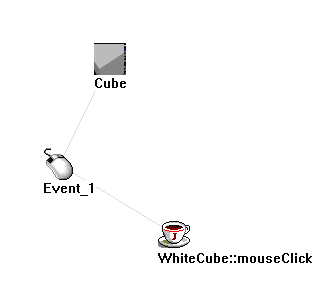
I came away from my investigation of Cult3D much more impressed than I suspected I would be. I have generally harbored distrust for authoring tools for 3D interactivity because experience has taught me that the vast majority of worthwhile, commercial work requires the power and flexibility of direct coding. Yet Cult has provided so much useful power in such an easy-to-use way that I must believe that they will find an appreciative market. And since the authoring environment is available for free, I encourage all interested people to download it and give it a serious look. This is going to be the right product and right approach for a considerable segment of the market.
| To Return to Parts 1 and 2, Use Arrow Buttons |
|
Created: Feb. 28, 2000
Revised: Feb. 28, 2000
URL: https://webreference.com/3d/lesson87/part3.html


 Find a programming school near you
Find a programming school near you