3D Animation Workshop: Lesson 71: 3D Studio MAX 3 Reviewed | 2
|
|
Lesson 71 - 3D Studio MAX 3 Reviewed - Part 3
The improvements in character modeling are exceeded by the improvements in character animation. MAX has always been at a severe disadvantage in the character animation field, but its wounds have been self-inflicted. For some reason, the MAX people decided from the start to treat skeletal deformation as an additional feature, rather than an element in the standard package. If you wanted the same kind of skeletal deformation tools found in every competing package, you had to pay extra for the Character Studio plug-in. And, apparently in an effort to justify this policy, Character Studio was burdened by the Biped footstep technology that almost no one uses. Even worse, Character Studio is unnecessarily difficult to use (have I used that phrase before?).
But MAX 3 has done an about-face on this subject. The program comes with an excellent and easy-to-use skeletal deformation tool in the form of the new Skin modifier. I've been incredibly impressed with both its power and (gasp!) ease of use. It's almost fun to adjust vertex weighting for bones, using color-coded vertices inside adjustable envelopes. The following image shows simple envelopes used to create a convincing bend in a knee or elbow.
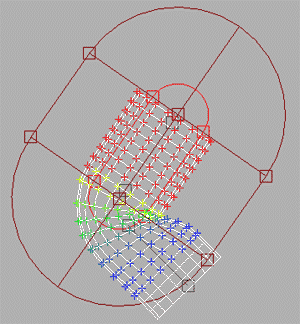
MAX has also caught up with its competitors on the morphing front. The old Morph Compound Object is still around, but has been effectively replaced with a new Morpher modifier. Additive morphing is as easy to do as with the Morph Gizmo tool in Lightwave, but the MAX tool is superior because it's completely integrated into program. You can even associate material definitions with the morph targets so that the model changes its materials as it morphs. Between the new Morpher and Skin modifiers, MAX offers a complete and excellent character animation toolset that is as good or better as that found in any of its competitors.
We've spent the last few lessons examining MAX NURBS using the MAX 3 version, so I'll just share my final verdict on the subject. If NURBS are the essential mark (and I think they are) of the upper-tier 3D application, MAX 3 has finally reached the upper tier. The MAX NURBS implementation is not as snappy and reliable as you'll find in Softimage or Maya, but it is very complete and the results are impressive. In fact, there are a number of features here that the competition would do well to copy. Like all NURBS implementations, MAX's takes a huge amount of effort to learn, but you can finally expend this effort with confidence that the rewards will be there.
MAX's great flaw is complexity. All 3D packages are complex, but MAX has a way of making even the simplest stuff intimidatingÂa reflection, I believe, of its roots in AutoCAD. MAX 3 tackles this issue by providing ways of easily customizing the interface to suit the individual. At the heart of this effort is a new interface feature. The Tab Panel across the top of the screen allows you to choose from a variety of toolbars that access many features that would otherwise require navigation through the maze of the Command Panel. For example, there's a Modifiers toolbar with buttons for a great variety of commonly used modifiers. This toolbar, like all others, can be made to float or dock on the screen, and can be resized. It can also be customized to contain whatever modifiers you want, and you can even create new toolbars of your own making.
Here's an example of a little floating toolbar with buttons for tools I use all the time, including NURBS curve creation, transforms, and the UVW Mapping modifier. It took less than a minute to assemble.

Another big improvement on the ease-of-use front is the right-click menus. They are everywhere, but are especially valuable when working with Editable Mesh, Editable Patch and NURBS objects. Right-click on the mouse and you'll get access to most tools you need in the context. These are the little things that make so much practical difference.
MAX has never been my favorite program. I'm still bewitched by the glamour and imagination of Softimage. And for getting people off the ground and running in 3D, I've always used Lightwave, especially for character animation and modeling. But things are changing, and there's no use denying it. The new MAX forces a fundamental re-evaluation of the 3D landscape, and many people (including, perhaps, myself) may conclude that, given the combination of price, features and Autodesk marketing power, the future belongs to 3D Studio MAX.
| To Return to Parts 1 and 2, Use Arrow Buttons |
|
Created: July 19, 1999
Revised: July 19, 1999
URL: https://webreference.com/3d/lesson71/part3.html


 Find a programming school near you
Find a programming school near you