3D Animation Workshop: Lesson 61: Modeling and Animating | 2
|
|
Lesson 61 - Modeling and Animating - Part 3
This is a tough situation because we need the vertices on the upper arm to poke into the torso to get the fold we wanted, but having them this close means that they will all be pulled together by the bone in the upper arm. Nothing could make clearer the distinction between these "bones" and real bones in the human body. Real bones are directly connected to muscles and tendons. Computer bones are connected to vertices.
A possible solution, given the inability to actually weight (as it's called) specific vertices to specific bones, is to go back to the modeling program and rotate the arm straight out for boning. Thus, when the bones are activated, there will be the least possibility that bones in the arm will affect vertices in the torso. In this extended position, the arm will require a lot of editing, but while we're pulling points anyway, there are a few flaws in the model that can be corrected, like the fat elbow.
Here's what I came up with. The arm is well extended and the shoulder is reshaped accordingly. The upper arm has also been improved. And I moved some key points on the chest so that they would be less likely to be affected by the bones in the arm. There's a lot of experimentation in this. Look the cage over carefully and see if you can spot the changes.
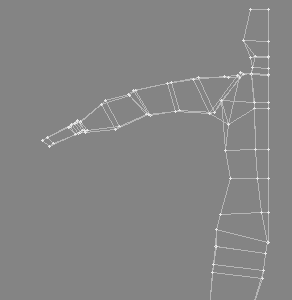
Back in Lightwave Layout, the new version of the model is applied to the bones. After deactivating the entire skeleton, we rotate the arm bones into position. Then we reactivate. The result is much improved. The torso is still affected by the rotation of the arm, but far less so. It now remains fairly straight. The following image shows both the cage and the smoothed version. Look at how the new cage is deformed by the same rotations we used before.
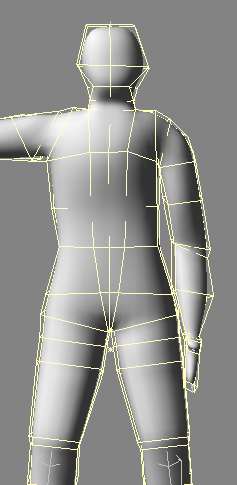
A view without the cage is the best test of our result.
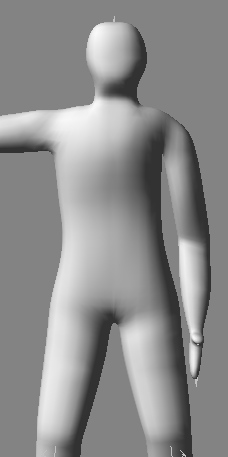
And how does this model and boning set-up handle the arm lifted up?

Not too bad really, considering that it was designed to create a fold when the arm is down. There are a lot of compromises in the process of modeling animatable characters, and the moment you've beaten one thing into shape, another problem appears. This work is only for those who love it and who are fascinated by it.
| To Return to Parts 1 and 2, Use Arrow Buttons |
|
Created: Mar. 1, 1999
Revised: Mar. 1, 1999
URL: https://webreference.com/3d/lesson61/part3.html


 Find a programming school near you
Find a programming school near you