3D Animation Workshop: Lesson 60: Movin' on Up | 2
|
|
Lesson 60 - Movin' on Up - Part 3
The shoulder and the upper arm rotate together to bring the upper arm forward, but to different degrees. In the next two images the outstretched upper arm swings forward. When the upper arm has been rotated about than 50 degrees, the shoulder has rotated to its maximum of about 25 degrees.
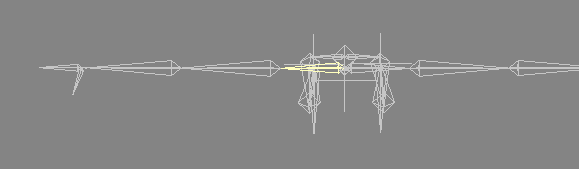
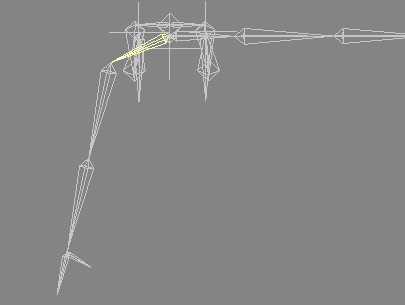
As the upper arm rotates still further, the shoulder has reached its limit. This is a bit of a simplification, but it's good enough for convincing movement.
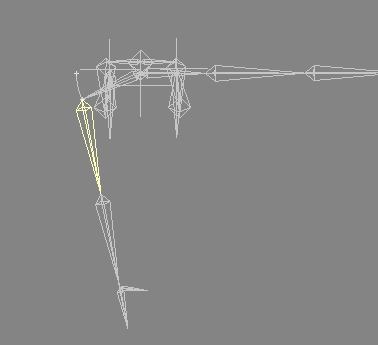
The Bank rotation in Lightwave is always around the bone's own axis, and is therefore a twisting. The twisting of the spine in our walk sequence was a bank rotation. Bank (or more generally, axial) rotations are very important with arms. Just move your arms around a bit to notice how much this kind of rotation contributes the large majority of poses. This is a particularly good example of where human and 3D physiology part ways. The angular rotations (Pitch and Bank) of computer bones produce effects much like those in real people because then create bends and creases. But there are no real muscles in computer models, so the effects of twisting (axial) rotations can produce unanticipated results. It hard to make firm rules because the structure of each mesh will require special consideration.
Take the rotation of the palm when the arm is outstretched, so that the thumb turns a 90-degree arc. You can feel your elbow rotate around, so the action involves the entire arm. In the next illustration, the arm has been lowered in the Heading, but is fully extended. The upper arm has been banked.

This looks funny. The region near the shoulder got twisted too hard and become peculiarly narrow. The rotation should have started further up the chain, at the shoulder, so that both bones contribute to the final effect. I removed the Bank rotation from the upper arm to start with a clean slate. Then I rotated the shoulder bone to produce about half of the desired rotation of the palm. Finally, I added the axial rotation of upper arm on top to get the palm fully rotated. This is much better. The squashed region near the top of the arm is back to normal.
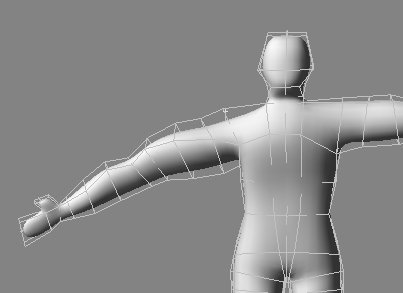
The point of this lesson should be clear, even from these most elementary rotations involving only two of the four bones in the arm chain. The interactions of rotations required to produce convincing arm poses are subtle and complex. The trick to learning is to test basic movements from the top of the chain down to see how the interaction of rotations adds up to a final pose.
| To Return to Parts 1 and 2, Use Arrow Buttons |
|
Created: Feb. 15, 1999
Revised: Feb. 15, 1999
URL: https://webreference.com/3d/lesson60/part3.html


 Find a programming school near you
Find a programming school near you