3D Animation Workshop: Lesson 58: Using Inverse Kinematics
|
|
Lesson 58 - Using Inverse Kinematics - Part 1
Let's continue with the character animation topic we began in the previous lesson.
In this lesson, we're going to learn the difference between using forward and inverse kinematics to rotate the bones of our character, and therefore to animate his movement. We'll be sticking with Lightwave for this demonstration, but all the concepts presented here are equally applicable to all applications. However, the specific tools for animating bones can differ very considerable between programs, and Lightwave is being used here because its tools are, by far, the easiest to learn and understand. I'll try to stress, where I can, the difference between general principles, and the specific methods of Lightwave.
Let's start with a single leg chain of three bones--thigh, calf and foot bones.
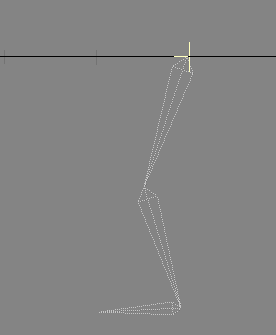
Unlike most other programs, Lightwave doesn't permit you to create bones by themselves. You must bone an existing model. Since we need to demonstrate the operation of bones free of any model, we create a null object (highlighted in the picture) and bone it. This null is needed only for this purpose, and when we bone a real model, we won't need it.
Like all skeletons, this simple structure is strictly hierarchical. The foot bone is parented to the calf bone, and the calf bone is parented to the thigh bone. The Lightwave scene graph shows these relationships with indents.

A walking step requires rotations of all three bones. The thigh rotates to lift the knee.
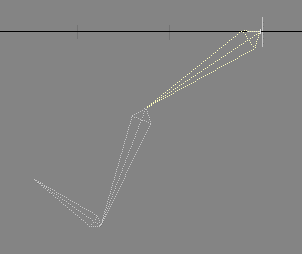
Because the other bones are part of the chain, they rotate along with the thigh, just as real bones in a human body would. With the knee lifted, we rotate the calf to close up the angle between the thigh and calf. The foot goes along for the ride.
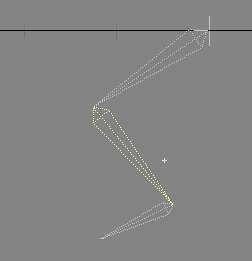
Finally, we rotate the foot bone to drop the toe.
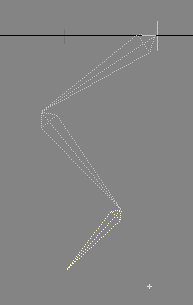
Rotating bones in this way is called forward kinematics. You start at the top of a chain and rotate the bones individually until you get exactly the pose you want. Forward kinematics gives you absolute control, but it can be time-consuming if every movement requires that you select and rotate multiple bones.
| To Continue to Parts 2 and 3, Use Arrow Buttons |
|
Created: Jan. 19, 1999
Revised: Jan. 19, 1999
URL: https://webreference.com/3d/lesson58/


 Find a programming school near you
Find a programming school near you