3D Animation Workshop: Lesson 55: More Texture Mapping
|
|
Lesson 55 - More Texture Mapping - Part 1
Let's take what we learned about texture mapping in the previous lesson and apply it to some practical problems.
I created a simple checker pattern bitmap in Photoshop to use as "wallpaper" for a room.
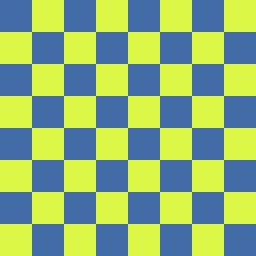
Take a look at this map to pick up the pattern. It's composed of 8 yellow and blue squares in each row and column. The bitmap is 256 pixels square. The size of the bitmap is important because if it's too small for the surface to which it will be applied it'll lose definition. If it's too large, it will inherently be resampled downward, which will not generally be a problem. But unnecessarily large bitmaps consume system memory, and for real-time uses (such as games) texture memory is precious. For the very small renders that will use here, even the 256 x 256 size is much bigger than we'll need.
We make a room in Studio MAX by creating a box primitive of the desired dimensions, converting this parametric primitive object into a fixed polygonal mesh (an "editable mesh" in MAX terms). This creates a straight polygonal object of a type we could make in Lightwave or any other polygonal modeling program.
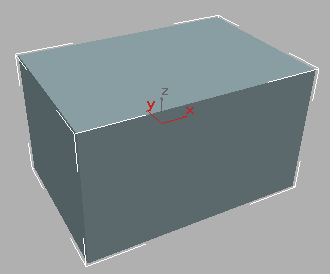
Then we select all the faces and flip their normals, so that we are now looking at the inside surfaces only (and seeing directly through the walls).
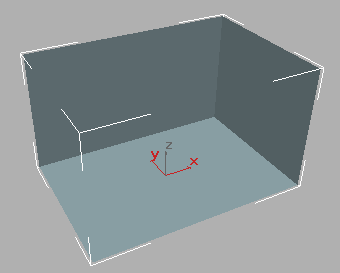
Now let's get the bitmap up on the walls. Think back to the projection methods in the last lesson. These walls are flat, so a planar projection seems the obvious approach. We'll start by projecting the image on the back wall, the y direction in MAX and the z direction in many other programs. Look at the orange projection "gizmo" that MAX uses to help you visualize and control the projection process. Every major program has tools for manipulating a projection, but MAX's are especially clear and straightforward.
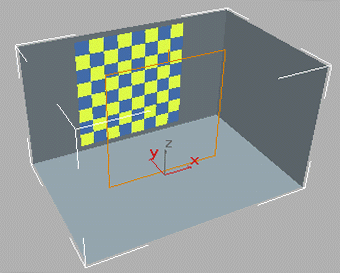
How can we get this image to cover the entire wall?
| To Continue to Parts 2 and 3, Use Arrow Buttons |
|
Created: Dec. 8, 1998
Revised: Dec. 8, 1998
URL: https://webreference.com/3d/lesson55/


 Find a programming school near you
Find a programming school near you