3D Animation Workshop: Lesson 41: Building in Cosmo Worlds
|
|
Lesson 41 - Building in Cosmo Worlds - Part 3
The DynaBox works in combination with other DynaControls. Perhaps the most interesting is the DynaPlane. Using the DynaPlane, objects can be translated using the surfaces of other objects as reference planes. This helps to align objects in a way that is specially suitable to assembling low polygon or primitive-based objects.
In the following image, the chimney has been pulled away from the house to reveal the sloping interface where it joins with the roof.

If the chimney is placed back on the roof, but we want to it slide up or down the roof surface, the DynaPlane will do the job. The chimney is selected (and a DynaBox appears around it), but the roof surface is used as the translation plane, rather than the sides of the DynaBox. The arrows on the roof show that the roof is being used as the translation plane.
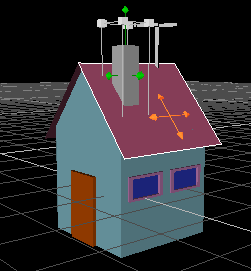
Now we can easily move the chimney unit down the sloping roof while keeping it perfectly aligned.
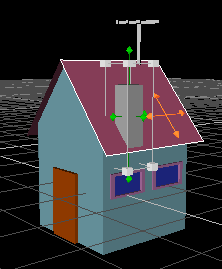
Alignment is the purpose of yet another DynaTool. The DynaDot is used to fix an alignment point to an object. Assume we had created the antenna, and now wanted to place it on the ridge of the roof. We place a DynaDot at the bottom of the antenna, and place a snap target on the roof line.
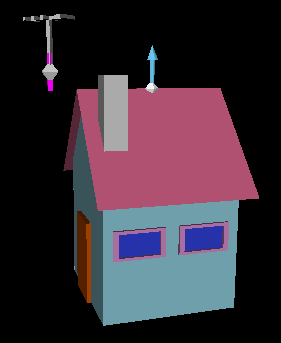
Using the snap command, the object is snapped to the snap target at the location of the DynaDot. Like so.
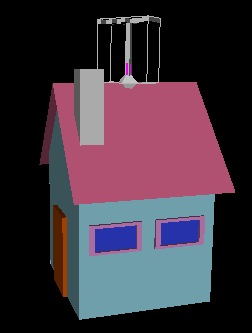
The snap target can be used for more general alignment purposes as well. Let's say we created a simple box object for the door and now want to put it in place. Just place a snap target on the front wall.

After the door is snapped to the wall, the snap target can be moved to the bottom of the house. When the door is translated down, a yellow light (not visible here) will indicate when the bottom of the door is perfectly aligned with the elevation of the snap target.
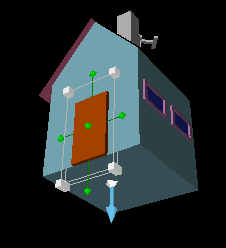
The final DynaControl is the DynaWheel, which allows the user to arbitrarily set the center of rotation without moving the pivot point. We'll find some fascinating uses for this tool when we get to mesh-level editing of indexed face sets, but it's also handy with entire objects. The most obvious application is in creating circular arrays. Here's a column selected and the DynaWheel in position.

When the DynaWheel is turned, the selected object rotates around the center of the DynaWheel.
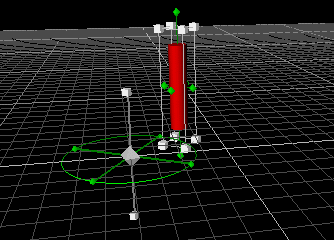
By creating multiple instances of the column, and rotating each one an additional increment, we create a circular array.

The DynaControls are one of the most interesting aspects of Cosmo Worlds, and encourage a kind of modeling and scene assembly that is specially suited to VRML authoring. After a while, they become highly intuitive to the user, promoting an easy flow of creative ideas.
| To Return to Parts 1 and 2, Use Arrow Buttons |
|
Created: May 26, 1998
Revised: May 26, 1998
URL: https://webreference.com/3d/lesson41/part3.html


 Find a programming school near you
Find a programming school near you