3D Animation Workshop: Lesson 41: Building in Comso Worlds
|
|
Lesson 41 - Building in Cosmo Worlds - Part 1
In the last lesson, we considered the impact of the arrival of Cosmo Worlds for Windows on the VRML development scene, and focused a bit on the strategy for "embedded" VRML. Many observers believe that embedded VMRL will leverage VRML into a permanent niche on the Internet. This introduction leads us in two directions at once, and both must be followed. In this lesson, we will take our first detailed look at Cosmo Worlds. In the following two or three lessons, however, we'll jump away from Worlds to examine the work that some of the leading lights in VRML development are doing with banner advertising--the hottest area for VRML right now. The present lesson will use only screen shots for illustration, so you don't need a VRML browser. But make sure you've downloaded Cosmo Player (for free) for the next lessons, if you don't already have a VRML 2.0 browser. We'll have some things to show you that will blow your socks off.
Before we start our look at Cosmo Worlds, we need to stay in touch with some fast-moving events. The previous lesson stressed the importance of Silicon Graphics Incorporated (SGI) in the VRML development world, and Cosmo Software is simply a division of SGI. However, the official word from the company is that Cosmo Software will soon be "separated" from SGI. I don't know whether this means that Cosmo will be sold to another firm or whether it will be spun off as a freestanding entity. Nor do I know whether this action springs from SGI's general restructuring plans or from the desires of those of the people specifically at Cosmo, or both. In any event, such a separation would be very significant to the immediate future of VRML because it is undoubtedly SGI's enormous prestige in computer graphics that has given credibility to both the Cosmo Player and to Cosmo's VRML authoring tools. Everyone interested in the success of VRML must be concerned about these developments, and we'll be following them closely.
Most people with a 3D background who approach Cosmo Worlds for the first time will typically be thinking along certain lines. They will acknowledge that, as a true VRML authoring environment, Worlds will undoubtedly be great for those aspects of a project that are "specifically VRML." Scene assembly, code optimization, viewpoints, and user interactivity features can certainly be best handled in Worlds. But what about modeling? Why not just use a strong 3D modeling program (perhaps one that you already know) for building the models, and then export them as VRML code into Worlds? This is a big and important question, and one to which there can be no definitive answer. 3D Studio MAX, in particular, has extremely powerful modeling tools that are well suited for VRML worlds, and its VRML export tools are excellent. Why should someone who can already model in MAX (to take the best example) learn to model in Worlds?
To address this initial question (though not to answer it), let's spend this lesson looking over the modeling and basic scene assembly tools in Worlds. In some respects, they are completely unique. I have never seen some of these features in any 3D application. These tools are specially designed with VRML authoring in mind, so that even if one chooses not to use them, there is much to be learned by exploring them.
Modeling so as to produce the lowest possible number of polygons is hardly unique to VRML. It's a necessity for all real-time 3D graphics, and especially games, to produce scenes that render very quickly on the user's screen. But VRML has it's own optimization considerations. If VRML is to be used over the Internet, file sizes must be as small as possible for modem transmission. This goal overlaps to a great extent with low-polygon geometry, because a low-polygon mesh produces a smaller file than a higher-polygon mesh. But (as mentioned in the last lesson), working with VRML primitive objects can produce even smaller files, even if many such primitives must be assembled to create what might otherwise require only a single mesh object. And even if simple mesh objects are used, small files are facilitated by building with multiple instances of the same object.
Worlds' set of "DynaControls" is well designed to permit assembly and alignment of simple objects.
Here's a simple VRML house designed by Paul Isaacs of Cosmo Software that we will use to demonstrate the use of World's DynaControls. Paul is the engineer primarily responsible for the design and implementation of the DynaControls. I made a couple of minor changes to Paul's model for our purposes. The screen shot here is from the main perspective view in Cosmo Worlds.
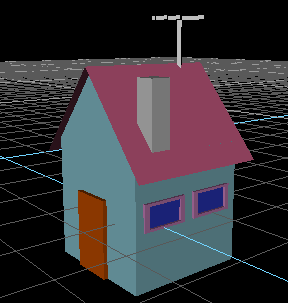
Let's deconstruct this house a little.
| To Continue to Parts 2 and 3, Use Arrow Buttons |
|
Created: May 26, 1998
Revised: May 26, 1998
URL: https://webreference.com/3d/lesson41/


 Find a programming school near you
Find a programming school near you