3D Animation Workshop: Lesson 36: Softimage--From Splines to NURBS
|
|
Lesson 36 - Softimage--From Splines to NURBS - Part 1
In the previous lesson we got a sense of how spline modeling in Softimage relates to the underlying polygonal structure. A spline (or curved) surface only hides the true polygon mesh underneath. The spline tools, however, help us to work toward our intended smooth result.
There are all kinds of splines, and they have different purposes. NURBS are the most sophisticated type of spline for modeling, and in this lesson we'll try to understand why. We'll stick only to the splines themselves for the moment, and in the next lesson we'll make the big leap to surfaces constructed of networks of intersecting curves. The focus here, of course, is on spline (and especially NURBS) modeling in Softimage, but it is very important to understand that this subject transcends any particular application or implementation. NURBS modeling is an art form, requiring considerable effort, persistence and commitment. This is true whether one is working on Softimage or Alias, on the new generation of standalone NURBS modelers like Rhino or Amapi, or even on the new NURBS tools in 3D Studio MAX 2.
Softimage had very sophisticated spline modeling tools well before it implemented NURBS. This history has resulted in a somewhat confusing interface. All of the lesser types of splines are grouped together, and the NURBS curves are treated separately, even though there is a natural gradation up the ladder from the simplest linear curve to NURBS. This distinction has practical significance because NURBS cannot be readily mixed with the other types when modeling.
Let's start at the bottom. The simplest "curve" is a straight line. This may sound funny, but in most computer graphics, a straight line or sequence of connected line segments is considered a kind of curve. Here is a linear curve in Softimage.

Of course, this is hardly a curve at all, but we certainly need straight lines or "polylines," as these units of connected straight segments are sometimes called. More precisely, they are "piecewise linear curves," and it's important to remember that all our curves, no matter how smooth they end up looking, are ultimately broken into small linear segments for display.
The next step up the ladder is to the "natural" spline, called the "cardinal" spline in Softimage. Let's take our linear curve and simply convert it to a cardinal spline, so that the points are in the same locations.
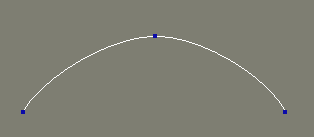
Notice a couple of things. First, the curve is passing directly through the points. To change the shape of the curve, we simply move the points. It's pretty easy.
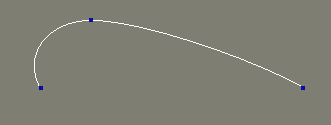
We can also change the shape of a cardinal spline without moving the points. Changing the tension value adjusts the curvature through the control points. Here are a couple of examples.

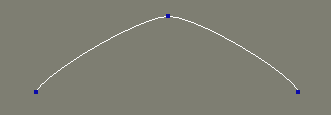
| To Continue to Parts 2 and 3, Use Arrow Buttons |
|
Created: March 15, 1998
Revised: March 15, 1998
URL: https://webreference.com/3d/lesson36/


 Find a programming school near you
Find a programming school near you