3D Animation Workshop: Lesson 32: VRML 97--Using Authoring Tools | 2
|
|
Lesson 32 - VRML 97--Using Authoring Tools - Part 3
The low polygon count requirement for interactive graphics means making a virtue of necessity. Even the simplest organic shapes need massive numbers of polygons to be convincing, but exciting navigational spaces can be created with conservative numbers of flat surfaces. One of the stock buildings that comes with Home Space Designer makes an outstanding example. When dragging the object onto the plan view, the program informs us that it is composed of only 502 faces, using 10KB. This is barely more of a download than a banner ad, yet it makes an engrossing interactive experience.
Approaching the building from the outside, we pass a "veranda" and find a door entering into the building itself.
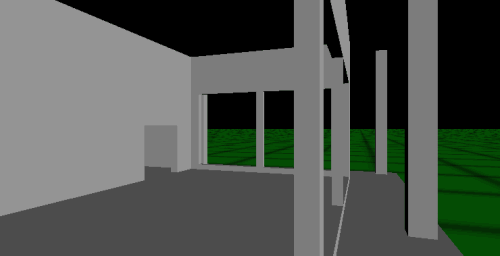
We cross the floor to enter into the door and, once inside the building, find further passageways created by doors and windows.
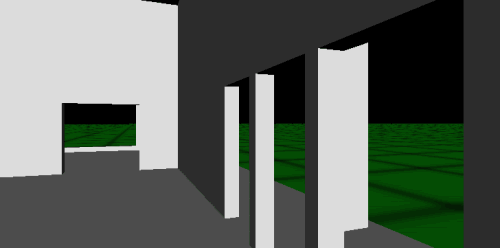
This kind of design invites exploration and it's great fun to navigate about this simple labyrinth of cubicles. The openings define the space and make it comprehensible to the user.
Navigating out of the building and looking back we can see how much use is made of simple openings, and the child in us can't resist running down every possibility. The grid pattern on the outside ground helps the viewer to understand the perspective. The grid is an applied texture map, tiled (repeated) many times across the surface.
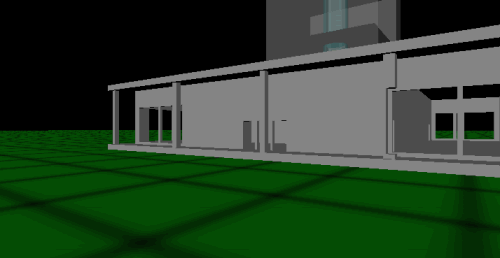
Notice how transparency is used in the upper floors, now visible. Instead of holes, we have "tinted" windows that allow us to see inside, but prevent us from moving through these opening due to collision detection. To get the feel of this very intelligent space, you must explore it yourself in a VRML browser. Once you get the idea, this kind of architecture is fairly easy to create, especially with the kind of tools you find in Home Space Designer.
CLICK HERE to view this example if you have a VRML browser. If you don't yet have a VRML browser, hurry up and download the new Cosmo Player for free from Cosmo Software.
Ooops! I've been having so much fun playing in this VRML world that I ran out of time for this lesson. But when you can create a website experience that people enjoy this much, you've got a serious commericial proposition on your hands. Give it a try and see what you think.
| To Return to Parts 1 and 2, Use Arrow Buttons |
|
Created: January 19, 1998
Revised: January 19, 1998
URL: https://webreference.com/3d/lesson32/part3.html


 Find a programming school near you
Find a programming school near you