3D Animation Workshop: Lesson 2: 3D Building an Object
|
|
Lesson 2 - Building an Object - Part 3
Now another big mental step. How do we go from the points alone to a solid object? We use the points to represent the vertices (corners) of six separate squares that form the surface of the cube. The points are used to define linked polygons that define the shape of the cube. Using points, and connecting them to create polygons, we create a MODEL that can be viewed, or "rendered" by 3-D software.
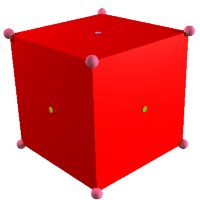
Notice how the very tips of the 3 axes are visible in this rendering. This help us to understand where the cube is located in our space. To clarify things even more, we will make the cube translucent, so that the axes may be seen within.
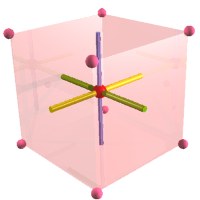
Now that we see how a 3-D object is created by using points to create surface polygons (in this case, squares), we can return to the ideas of transformation from Lesson 1. By transforming the upper group of points downward in y (from y=1 to y=.5) and transforming the lower group upward in y (from y=-1 to y=-.5), the cube is compressed vertically. This demonstrates how scaling (resizing) is achieved by transformation of coordinates.
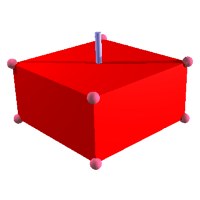
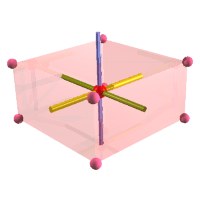
By transforming all the points together, we can rotate the object around the vertical axis.
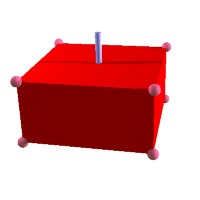
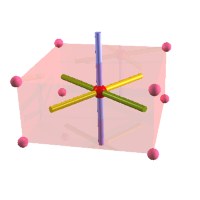
And then rotate it again, this time around the z axis.
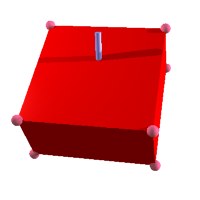
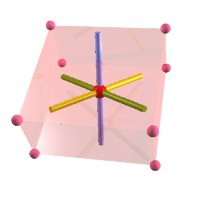
Can you see the complex effect of rotating around two different axes? Look carefully.
Finally, we translate (move) the entire object back away from our point of view.
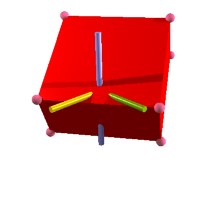
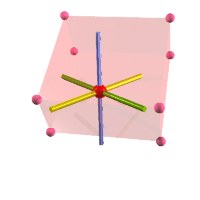
In this lesson, we have seen how points are used to create objects by connecting these points to make flat surfaces. This is fine for a cube, or even for something as complex as a cut diamond, because these are all objects with flat, or "planar" surfaces. So how would we create curved surfaces, like those of a ball? Surprisingly enough, it is done in the same way we create the cube, out of flat surfaces. We'll explain this central mystery of 3-D graphics in Lesson 3.
| To Return to Parts 1 and 2, Use Arrow Buttons |
|
Created: March 4, 1997
Revised: March 6, 1998
URL: https://webreference.com/3d/lesson2/part3.html


 Find a programming school near you
Find a programming school near you