3D Animation Workshop: Lesson 2: Building an Object | 2
|
|
Lesson 2 - Building an Object - Part 2
We will create the simplest possible object by placing points in the space. A cube can be completely described if we know the location of each of its eight corners. We will create a cube to exactly enclose our 3 axes. The first point we will place is the one nearest to the viewpoint we established in the last picture.
Let's change view to look down from the top. Take a moment to get yourself oriented. The ability to move between different views of the same scene is the most essential skill you will have to develop, and it doesn't come naturally to anyone. Notice that our first (pink) point is placed at 1 on the z axis and -1 on the x axis. From the top view, we can't tell its location on the y axis.
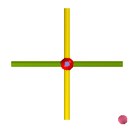
Now let's switch to a front view. Now we can see that the point is placed at 1 on the y axis. The point is therefore at (-1,1,1).
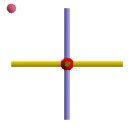
Look at a third view from the left side to confirm this location in your mind. It takes time to get accustomed to thinking and seeing in this way. Can you see, from the colors of the axes and location of the pink point, how we are now viewing from the left side?
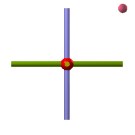
Let's swing back to a viewpoint close to where we began. You can readily see how difficult it would be to determine the location of the pink point from this view alone.
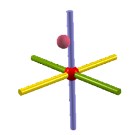
Next we add three other points to define the four corners of the upper corners of the cube.
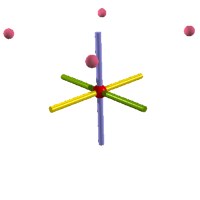
All of the these points sit on the same plane, the plane in which the y value is always equal to 1. The four points are (1,1,1), (1,1,-1), (-1,1,-1) (-1,1,1). Can you identify these points in the picture from these coordinates? This is how we learn to work in 3-D space.
Let's add the lower group of points to make all the corners of the cube. The new points are all on the plane y = -1.
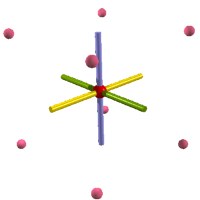
| To Continue to Part 3, or Return to Part 1, Use Arrow Buttons |
|
Comments are welcome
and brought to you by webreference.com
Created: Mar. 4, 1997
Revised: Apr. 22, 1997
URL: https://webreference.com/3d/lesson2/part2.html


 Find a programming school near you
Find a programming school near you