3D Animation Workshop: Lesson 14: Modeling Like The Pros | 2
|
|
Lesson 14 - Modeling Like the Pros - Part 2
How many models do we need to complete this project? If we think of a model as static, independent unit, we know that we need at least two--the box and the lid. To open the lid, we must be able to move it independently of the box, and so therefore it must be its own model in a larger scene. The ringed handles on the sides of the box could be included in the box model itself, or kept as separate models that are positioned against the sides and simply parented to the box object so that they stay there if the box is moved. Keeping the handles as separate objects gives us freedom to move them up or down, or to remove them entirely, without committing them to the permanent geometry of the box. This is the kind of preliminary thinking we must do before we can even start.
Creating the basic box shape from a simple PRIMITIVE is obvious. The central problem is how to create the inner surfaces of the box. There are many ways to proceed, but the simplest and most general involves BOOLEAN OPERATIONS. Boolean operations are methods of creating more sophisticated solid shapes from overlapping simpler shapes.
Take two shapes to demonstrate, an elongated cube and a cylinder.
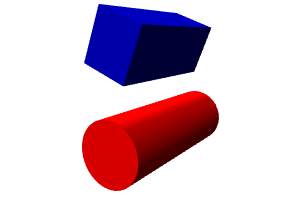
Next we move the two objects together so that they overlap, taking up part of the same space.
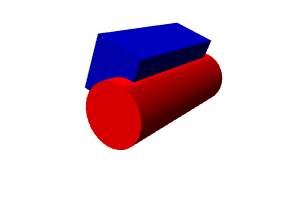
We can do this kind of thing in any 3-D application, including those that do not support Boolean operations. If we look at a wireframe view, we see that there are faces of the cube that are inside the cylinder.
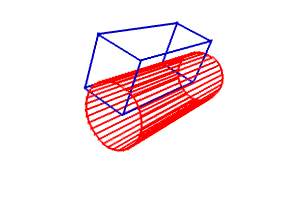
These hidden faces create unnecessary geometry. It's not much of an issue here with so few polygons in the whole scene, but even so, it makes the wireframe view more confusing than it has to be. You should already be aware of how confusing even the simplest wireframe objects can be, so unnecessary polygons are a serious problem if we will be working on the model any further. And if we were working with much more complex models, hidden faces would waste valuable rendering time, particularly on long animations.
A Boolean union operation on the two objects will merge them into a single model and eliminate the internal polygons. It's almost as if the two overlapping objects had been shrink-wrapped, and the shrink-wrapping preserved as the new model. Even though the object will render just as it did above, the following wireframe shows the simplified new object. Can you see the difference?
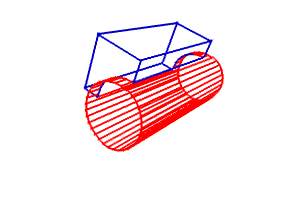
Boolean union is a housekeeping and organizational task, but does not change the rendered appearance of the overlapping objects. The other Boolean operations are sculpting tools.
In Boolean subtraction, one of the overlapping objects is carved out of the other one. First we subtract the box from the cylinder.

The opposite is to subtract the cylinder from the box.
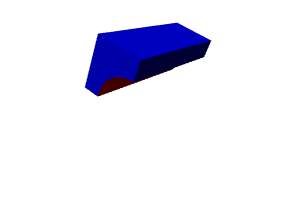
Notice how the sculpted area has preserved the surfacing (in this case, the color) of the subtracted object. Applications will differ in how this aspect of Boolean subtraction is handled.
The final Boolean operation is Boolean intersection. The intersection operation preserves only the area in which the two objects overlap.
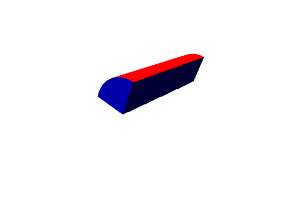
Boolean operations are obviously a most attractive and intuitive way to model, and Boolean subtraction in particular is one of the modeler's most important tools. We start with simple shapes and create other shapes to subtract with. This gives us an easy way to make our treasure chest.
| To Continue to Part 3, or Return to Part 1, Use Arrow Buttons |
|
Created: July 14, 1997
Revised: July 14, 1997
URL: https://webreference.com/3d/lesson14/part2.html


 Find a programming school near you
Find a programming school near you