3D Animation Workshop: Lesson 101: MAX Character Modeling | 2
|
|
Lesson 101 - MAX Character Modeling - Part 2
As already mentioned, the makers of MAX seemed to have decided by Version 2 of the program that NURBS would meet the demand for adequate character modeling tools. However, the NURBS implementation in Version 2 didn't work well enough to be taken seriously. MAX had smoothed polygonal modeling in its MeshSmooth modifier, but this tool was out-of-touch with the direction that subdivision surface modeling was taking. MAX also had a Bezier Surface (as opposed to NURBS surface) toolset, and this was always a promising route for character modeling because of its easy, seamless continuity. But this "Patch" modeling suffered from some troubling inadequacies. (Due to the history of MAX, Bezier patches are simply called "Patches" in the program, and NURBS patches are called NURBS "Surfaces."
The arrival of MAX 3 has forced a major reassessment of MAX as a character modeling platform. The NURBS toolset was greatly improved, but it did not include the surface continuity tools that have made NURBS patch character modeling viable (though difficult) in Maya and Softimage. It seemed as though the makers of MAX had reassessed the situation and determined that the demands of character modeling would be better addressed by improved subdivision surface and Bezier patch tools. The new Bezier patch tools were particularly impressive and created a kind of "missing link" between polygonal and NURBS modeling, with considerable advantages over both. Many modelers have become extremely enthusiastic over Bezier patch modeling, but whatever its merits, it's a unique animal whose methodologies are just being worked out in practice.
By contrast, modeling practices using subdivision surfaces are extremely well-established, and will be our focus here. MAX 3 did two things, above all, to improve the MeshSmooth modifier into a contemporary subdivision surface tool. First, it added a new subdivision surface algorithm that produces a rounder result. Take a careful look at the following image.
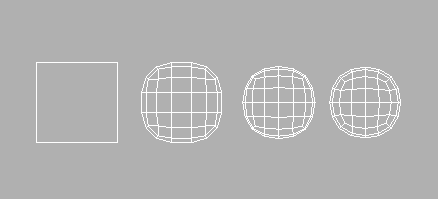
At the far left is the base geometry  a cube-shaped mesh (an Editable Mesh object in MAX terms). To its immediate right is the oldest type of MeshSmooth, the "Classic" version. Note how it simply rounds the edges. This was the original purpose of all geometric smoothing tools (such as Rounding in Softimage). The next example is the Quad Output that moves closer to a complete reshaping. To the far right is the new NURMS option. It effectively converts a cube into a near-perfect sphere, which is arguably the ideal result for subdivision surfaces.
The acronym NURMS stands for "Non-Uniform Rational MeshSmooth," and is pure marketing. It's designed to confuse the user with true NURBS (Non-Uniform Rational B-Spline). Like all subdivision surfaces, NURBS are not NURBS at all, though they share some practical similarities.
| To Continue to Part 3, or Return to Part 1, Use Arrow Buttons |
|
Created: September 12, 2000
Revised: September 12, 2000
URL: https://webreference.com/3d/lesson101/2.html


 Find a programming school near you
Find a programming school near you