3D Animation Workshop: Lesson 10: Intersecting Spaces | 2
|
|
Lesson 10 - Intersecting Spaces - Part 2
The value of distinguishing between local and global coordinate systems is most evident when we rotate objects.
Everyone is familiar with the two distinct movements of the Earth in our solar system. One is a rotation around its own polar axis. The other is the revolution around the sun.
Let's assume that the Sun (or rather the very center of the Sun) represents the center of our global coordinate system--just as it really does in the Copernican system. The Sun is at the origin (0,0,0) of our celestial scene.
Looking again at our global coordinate axes, we can imagine that the red sphere at the origin is the Sun.

To make the idea clearer, we will scale the sphere up a bit and give it a fire-colored surface. The center of the sphere coincides with the center of the scene. In other words, we have a sphere centered around the global origin.
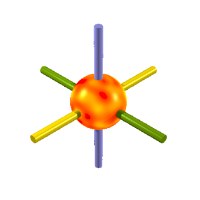
Next we add the Earth, with its local coordinate axes made visible.
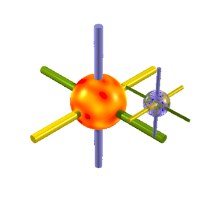
The Earth is centered on its own local origin, but not centered on the global origin of the entire scene. The Earth is an especially easy object to imagine as having its own coordinate system. The line running through the north and south poles is the local vertical axis. In the scene here, all of the axes of the earth are parallel to the global axes. But we can change this.
Let's rotate the Earth 90 degrees around its local vertical (y) axis.
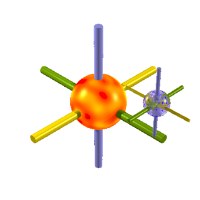
Now the green local axis of the earth is perpendicular to the green global axis. Compare it with the previous picture.
If the Earth object did not retain its own local coordinate space it would not be possible to rotate it freely and precisely around its own center. Just so with any object in a scene. The correct orientation of, for example, an apple on a table requires that the apple preserve its local coordinate space around which it can be rotated.
| To Continue to Part 3, or Return to Part 1, Use Arrow Buttons |
|
Created: May 20, 1997
Revised: May 20, 1997
URL: https://webreference.com/3d/lesson10/part2.html


 Find a programming school near you
Find a programming school near you