3D Animation Workshop: Lesson 10: Intersecting Spaces
|
|
Lesson 10 - Intersecting Spaces - Part 1
We've spent some time in the past lessons getting comfortable with the idea of a 3-D object or MODEL. The words "model" and "object" are loosely interchangeable in most contexts. They are the physical "things" in our scene.
The idea of a SCENE must now be explored. The scene can be thought of in many overlapping ways. It is, most technically, a data file. In some applications the models are contained in the scene file. In other applications the models files are separate from the scene file, but are referenced by the scene file. Thus, at a minimum the scene file is a list or container of the models.
But the scene is better understood as the space in which the objects are placed. In this sense, the scene is identified with a 3-D COORDINATE SPACE with an origin (0,0,0) and three coordinate axes (x,y and z). The models are all assigned locations in this space, and to translate an object is to reassign it to new (x,y,z) coordinates in the space of the scene.
The scene contains not only the models, but also the lights and the camera. The scene file will specify the number of lights in the scene, their locations, their orientations (if they are directional lights) and all the other information that the application supports about each light, such as its color or intensity. The camera must be assigned both a location in the coordinate space of the scene, and an orientation. Sometimes the orientation of the camera (the direction in which it points) is determined by assigning a target point or object, at which the camera will remain directed even if the camera is moved in the scene.
Becoming accustomed to the concept of a scene involves comfort with the subtle but beautiful idea of overlapping spaces. Each model can be understood as defined by its own, special, coordinate system. Its surface is defined by points in that coordinate space, and there is necessarily a center, an origin at (0,0,0), for that space. The coordinate system for the individual object is called its "local" coordinate system. Each local coordinate system, associated with each model, is then superimposed on the "global" coordinate system of the scene. It is as though multiple spaces, defined by coordinate axes interpenetrate each other.
A couple of images should help get us started on the concept (which definitely does take a little getting used to). Three perpendicular axes define a 3-D space.

Let's consider this to be the global space of the scene, with the center of the scene at the red origin dot. We now add two small sets of axes to symbolize objects in the scene with their individual local coordinate systems.
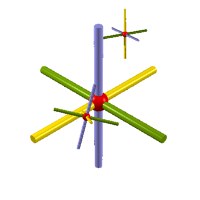
The more you examine this simple image, the more will unfold to you intuitively, because these are spatial concepts that can be only roughly explained in words. If nothing else, notice how the red origins of the small groups are at different locations in the global space of the scene, but each is at the origin (0,0,0) of its own local space. Begin to imagine how fundamentally different it would be to translate one of the objects in the direction of its local blue axis than it would be to translate it in the direction of the global blue axis of the scene. When these ideas begin to dawn on us, we begin to penetrate the basic mysteries of 3-D art and design.
| To Continue to Parts 2 and 3, Use Arrow Buttons |
|
Created: May 20, 1997
Revised: May 20, 1997
URL: https://webreference.com/3d/lesson10/


 Find a programming school near you
Find a programming school near you