Empty Elements
Empty Elements
Sometimes an element has no data. Recall our earlier example, where the middle element contained no name:
<name nickname='Shiny John'>
 <first>John</first>
 <!--John lost his middle name in a fire-->
 <middle></middle>
 <last>Doe</last>
</name>
In this case, you also have the option of writing this element using the special empty element syntax:
<middle/>
This is the one case where a start-tag doesn't need a separate end-tag, because they are both combined together into this one tag. In all other cases, they do.
Recall from our discussion of element names that the only place we can have a space within the tag is before the closing ">". This rule is slightly different when it comes to empty elements. The "/" and ">" characters always have to be together, so you can create an empty element like this:
<middle />
but not like these:
<middle/ >
<middle / >
Empty elements really don't buy you anything – except that they take less typing – so you can use them, or not, at your discretion. Keep in mind, however, that as far as XML is concerned <middle></middle> is exactly the same as <middle/>; for this reason, XML parsers will sometimes change your XML from one form to the other. You should never count on your empty elements being in one form or the other, but since they're syntactically exactly the same, it doesn't matter. (This is the reason that IE5 felt free to change our earlier <parody></parody> syntax to just <parody/>.
Interestingly, nobody in the XML community seems to mind the empty element syntax, even though it doesn't add anything to the language. This is especially interesting considering the passionate debates that have taken place on whether attributes are really necessary.
One place where empty elements are very often used is for elements that have no (or optional) PCDATA, but instead have all of their information stored in attributes. So if we rewrote our <name> example without child elements, instead of a start-tag and end-tag we would probably use an empty element, like this:
<name first="John" middle="Fitzgerald Johansen" last="Doe"/>
Another common example is the case where just the element name is enough; for example, the HTML <BR> tag might be converted to an XML empty element, such as the XHTML <br/> tag. (XHTML is the latest "XML-compliant" version of HTML.)
XML Declaration
It is often very handy to be able to identify a document as being a certain type. XML provides the XML declaration for us to label documents as being XML, along with giving the parsers a few other pieces of information. You don't need to have an XML declaration, but you should include it anyway.
A typical XML declaration looks like this:
<?xml version='1.0' encoding='UTF-16' standalone='yes'?>
<name nickname='Shiny John'>
 <first>John</first>
 <!--John lost his middle name in a fire-->
 <middle/>
 <last>Doe</last>
</name>
Some things to note about the XML declaration:
q The XML declaration starts with the characters <?xml, and ends with the characters ?>.
q If you include it, you must include the version, but the encoding and standalone attributes are optional.
q The version, encoding, and standalone attributes must be in that order.
q Currently, the version should be 1.0. If you use a number other than 1.0, XML parsers that were written for the version 1.0 specification should reject the document. (As of yet, there have been no plans announced for any other version of the XML specification. If there ever is one, the version number in the XML declaration will be used to signal which version of the specification your document claims to support.)
q The XML declaration must be right at the beginning of the file. That is, the first character in the file should be that <; no line breaks or spaces. Some parsers are more forgiving about this than others.
So an XML declaration can be as full as the one above, or as simple as:
<?xml version='1.0'?>
The next two sections will describe more fully the encoding and standalone attributes of the XML declaration.
Encoding
It should come as no surprise to us that text is stored in computers using numbers, since numbers are all that computers really understand.
A character code is a one-to-one mapping between a set of characters and the corresponding numbers to represent those characters. A character encoding is the method used to represent the numbers in a character code digitally, (in other words how many bytes should be used for each number, etc.)
One character code/encoding that you might have come across is the American Standard Code for Information Interchange (ASCII). For example, in ASCII the character "a" is represented by the number 97, and the character "A" is represented by the number 65.
There are seven-bit and eight-bit ASCII encoding schemes. 8-bit ASCII uses one byte (8 bits) for each character, which can only store 256 different values, so that limits ASCII to 256 characters. That's enough to easily handle all of the characters needed for English, which is why ASCII was the predominant character encoding used on personal computers in the English-speaking world for many years. But there are way more than 256 characters in all of the world's languages, so obviously ASCII can only handle a small subset of these. This is reason that Unicode was invented.
Unicode
Unicode is a character code designed from the ground up with internationalization in mind, aiming to have enough possible characters to cover all of the characters in any human language. There are two major character encodings for Unicode: UTF-16 and UTF-8. UTF-16 takes the easy way, and simply uses two bytes for every character (two bytes = 16 bits = 65,356 possible values).
UTF-8 is more clever: it uses one byte for the characters covered by 7-bit ASCII, and then uses some tricks so that any other characters may be represented by two or more bytes. This means that ASCII text can actually be considered a subset of UTF-8, and processed as such. For text written in English, where most of the characters would fit into the ASCII character encoding, UTF-8 can result in smaller file sizes, but for text in other languages, UTF-16 should usually be smaller.
Because of the work done with Unicode to make it international, the XML specification states that all XML processors must use Unicode internally. Unfortunately, very few of the documents in the world are encoded in Unicode. Most are encoded in ISO-8859-1, or windows-1252, or EBCDIC, or one of a large number of other character encodings. (Many of these encodings, such as ISO-8859-1 and windows-1252, are actually variants of ASCII. They are not, however, subsets of UTF-8 in the same way that "pure" ASCII is.)
Specifying Character Encoding for XML
This is where the encoding attribute in our XML declaration comes in. It allows us to specify, to the XML parser, what character encoding our text is in. The XML parser can then read the document in the proper encoding, and translate it into Unicode internally. If no encoding is specified, UTF-8 or UTF-16 is assumed (parsers must support at least UTF-8 and UTF-16). If no encoding is specified, and the document is not UTF-8 or UTF-16, it results in an error.
Sometimes an XML processor is allowed to ignore the encoding specified in the XML declaration. If the document is being sent via a network protocol such as HTTP, there may be protocol-specific headers which specify a different encoding than the one specified in the document. In such a case, the HTTP header would take precedence over the encoding specified in the XML declaration. However, if there are no external sources for the encoding, and the encoding specified is different from the actual encoding of the document, it results in an error.
If you're creating XML documents in Notepad on a machine running a Microsoft Windows operating system, the character encoding you are using by default is windows-1252. So the XML declarations in your documents should look like this:
<?xml version="1.0" encoding="windows-1252"?>
However, not all XML parsers understand the windows-1252 character set. If that's the case, try substituting ISO-8859-1, which happens to be very similar. Or, if your document doesn't contain any special characters (like accented characters, for example), you could use ASCII instead, or leave the encoding attribute out, and let the XML parser treat the document as UTF-8.
If you're running Windows NT or Windows 2000, Notepad also gives you the option of saving your text files in Unicode, in which case you can leave out the encoding attribute in your XML declarations.
Standalone
If the standalone attribute is included in the XML declaration, it must be either yes or no.
q yes specifies that this document exists entirely on its own, without depending on any other files
q no indicates that the document may depend on other files
This little attribute actually has its own name: the Standalone Document Declaration, or SDD. The XML specification doesn't actually require a parser to do anything with the SDD. It is considered more of a hint to the parser than anything else.
This is only a partial description of the SDD. If it has whetted your appetite for more, you'll have to be patient until Chapter 11, when all will be made clear.
It's time to take a look at how the XML declaration works in practice.
Try It Out – Declaring Al's CD to the World
Let's declare our XML document, so that any parsers will be able to tell right away what it is. And, while we're at it, let's take care of that second <parody> element, which doesn't have any content.
1. Open up the file cd3.xml, and make the following changes:
<?xml version='1.0' encoding='windows-1252' standalone='yes'?>
<CD serial='B6B41B'
   disc-length='36:55'>
 <artist>"Weird Al" Yankovic</artist>
 <title>Dare to be Stupid</title>
 <genre>parody</genre>
 <date-released>1990</date-released>
 <!--date-released is the date released to CD, not to record-->
 <song>
   <title>Like A Surgeon</title>
   <length>
     <minutes>3</minutes>
     <seconds>33</seconds>
   </length>
   <parody>
     <title>Like A Virgin</title>
     <artist>Madonna</artist>
   </parody>
 </song>
 <song>
   <title>Dare to be Stupid</title>
   <length>
     <minutes>3</minutes>
     <seconds>25</seconds>
   </length>
   <parody/>
 </song>
 <!--There are more songs on this CD, but I didn't have time
      to include them!-->
</CD>
Save the file as cd5.xml, and view it in IE5:
|
|
How It Works
With our new XML declaration, any XML parser can tell right away that it is indeed dealing with an XML document, and that document is claiming to conform to version 1.0 of the XML specification.
Furthermore, the document indicates that it is encoded using the windows-1252 character encoding. Again many XML parsers don't understand windows-1252, so you may have to play around with the encoding. Luckily, the parser used by Internet Explorer 5 does understand windows-1252, so if you're viewing the examples in IE5 you can leave the XML declaration as it is here.
In addition, because the Standalone Document Declaration declares that this is a standalone document, the parser knows that this one file is all that it needs to fully process the information.
And finally, because "Dare to be Stupid" is not a parody of any particular song, the <parody> element has been changed to an empty element. That way we can visually emphasize the fact that there is no information there. Remember, though, that to the parser <parody/> is exactly the same as <parody></parody>, which is why this part of our document looks the same as it did in our earlier screenshots.
Produced by Michael Claßen
All Rights Reserved. Legal Notices.
URL: https://www.webreference.com/xml/resources/books/beginningxml/34120201.htm
Created: Jan. 05, 2001
Revised: Jan. 05, 2001


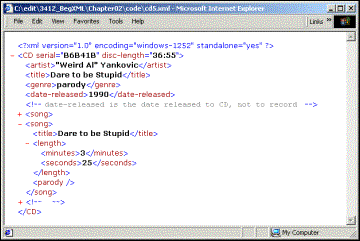
 Find a programming school near you
Find a programming school near you