How to Use the HTTP Protocol
[next] |
How to Use the HTTP Protocol
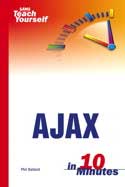
This chapter is excerpted from the book titled, "SAMS Teach Yourself Ajax in 10 Minutes," authored by Phil Ballard, Copyright 2006 by Sams Publishing. ISBN 0-672-32868-2, published April, 2006. Excerpt is from Chapter 3, pages 27-35, published by Sams Publishing. Reproduced by permission of Pearson Education, Inc. All rights reserved.
Sending Requests Using HTTP
Various protocols are used for communication over the World Wide Web, perhaps the most important being HTTP, the protocol that is also fundamental to Ajax applications. This lesson introduces the HTTP protocol and shows how it is used to request and receive information.
Introducing HTTP
HTTP or Hypertext Transfer Protocol is the main protocol of the World Wide Web. When you request a web page by typing its address into your web browser, that request is sent using HTTP. The browser is an HTTP client, and the web page server is (unsurprisingly) an HTTP server.
In essence, HTTP defines a set of rules regarding how messages and other data should be formatted and exchanged between servers and browsers.
Why Do I Need To Know About This?
Ajax sends server requests using the HTTP protocol. It's important to recognize the different types of HTTP requests and the responses that the server may return. Ajax applications need to construct HTTP requests to query the server and will base decisions about what to do next on the content of HTTP responses from the server.
What Is (and Isn't) Covered in This Lesson
It would be possible to fill the whole book with information on the HTTP protocol, but here we simply discuss it in terms of its roles in requesting web pages and passing information between them.
In this lesson you'll look at the construction of HTTP requests and responses and see how HTML forms use such requests to transfer data between web pages.

The HTTP Request and Response
The HTTP protocol can be likened to a conversation based on a series of questions and answers, which we refer to respectively as HTTP requestsand HTTP responses.
The contents of HTTP requests and responses are easy to read and understand, being near to plain English in their syntax.
This section examines the structure of these requests and responses, along with a few examples of the sorts of data they may contain.
The HTTP Request
After opening a connection to the intended server, the HTTP client transmits a request in the following format:
|
The opening line is generally split into three parts; the name of the method, the path to the required server resource, and the HTTP version being used. A typical opening line might read:
In this line we are telling the server that we are sending an HTTP request
of type GET (explained more fully in the next section), we are sending this
using HTTP version 1.0, and the server resource we require (including its
local path) is
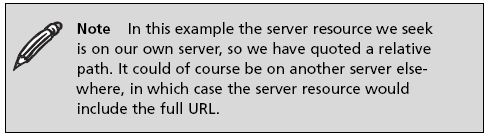
Header lines are used to send information about the request, or about the data being sent in the message body. One parameter and value pair is sent per line, the parameter and value being separated by a colon. Here's an example:
For instance, Internet Explorer v5.5 offers something like the following:
A further example of a common request header is the Accept: header,
which states what sort(s) of information will be found acceptable as a
response from the server:
By issuing the header in the preceding example, the request is informing the server that the sending application can accept either plain text or HTML responses (that is, it is not equipped to deal with, say, an audio or video file) .
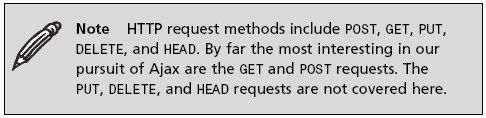
Created: March 27, 2003
Revised: May 22, 2006
URL: https://webreference.com/programming/protocol/1


 Find a programming school near you
Find a programming school near you