The JavaScript Diaries: Part 13/Part 3
[previous] [next]
The JavaScript Diaries: Part 13 - Array Properties and Methods
pop()
This method removes the last element in an array. It's similar to squeezing the array and the last element "pops" out. Using our example above, we can write this snippet:
var chevCar = new Array("Nova","Impala","Corvette");
alert("The array chevCar contains " + chevCar);
chevCar.pop();
alert("But now, the array chevCar contains " + chevCar);
So what happened here? Well, first we created a new instance of the array chevCar and assigned three elements ("Nova","Impala","Corvette") to it. Then we used an alert window to display the contents of the chevCar array. Next, we used the pop() method to remove the last element ("Corvette") from the array. Finally, we displayed the remaining elements of the array ("Nova","Impala"). Try it and see how it works.
We can also use the pop() method with the concat() method from above:
var chevCar = new Array("Nova","Impala","Corvette");
var fordCar = new Array("Escort","Pinto","Taurus");
var volksCar = new Array("Beetle","Jetta","Quantum");
var combCar = chevCar.concat(fordCar,volksCar);
alert("The variable combCar contains " + combCar);
combCar.pop();
alert("The array combCar contains " + combCar);
Now it should combine all of the elements from each array into the variable combCar, and then remove the last one ("Quantum").
If you want, the element that is removed can be assigned to a variable and reused later.
var chevCar = new Array("Nova","Impala","Corvette");
alert("The array chevCar contains " + chevCar);
var rmCar = chevCar.pop();
alert("The removed element is " + rmCar);
push()
The push() method will add new elements to the end of the array. Since it's the opposite of the pop() method, it works in reverse — you add the element you want appended to the back, i.e., you "push" it in.
var chevCar = new Array("Nova","Impala","Corvette");
alert("The original lineup is " + chevCar);
chevCar.push("Camaro");
alert("The new lineup is " + chevCar);
Do you want to add more than one element? No problem.
var chevCar = new Array("Nova","Impala","Corvette");
alert("The original lineup is " + chevCar);
chevCar.push("Camaro","Malibu");
alert("The new lineup is " + chevCar);
I found an excellent script that demonstrates how the push(), pop(), and join() methods, along with the length property, can be used with a loop statement (taken from Sams Teach Yourself JavaScript in 21 Days, Watt, Sams Publishing, 2002, pp. 185-186). Place this script in the head section of the document:
var ages = new Array(12,57,32,6,21,19);
var adults = new Array();
var minors = new Array();
while (ages.length) {
var tempAge = ages.pop();
if (tempAge ";
msg += "There are " + minors.length + " minors ";
msg += "with the ages " + minors.join(", ");
Next, place this in the body section, within the proper script tags:
document.write("" + msg + "
");
Try it out yourself. Pretty neat, huh? Let's break it down and see what is happening with this script.
|
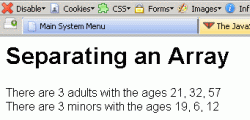
[previous] [next]
URL:


 Find a programming school near you
Find a programming school near you