JScript .NET, Part X: Displaying Information: Displaying from ASP.NET Pages - Doc JavaScript
JScript .NET, Part X: Displaying Information
Using <%= %>
The first method to display information from an ASP.NET page is with the <%= %> construct. In between the brackets you can put a JScript .NET variable name. The following ASP.NET line displays the value of the JScript .NET name variable:
<%= name %>
The following ASP.NET code demonstrates the display of a JScript .NET variable:
<%@ Page LANGUAGE="JScript" SRC="col116ex5.aspx.js" INHERITS="COL116.codeBehind" AutoEventWireup="true" EnableViewState="true"%> <HTML> <SCRIPT LANGUAGE="JScript" runat="server"> var name : String = "This line is set by JScript"; </SCRIPT> <HEAD> <TITLE>Hello World Test</TITLE> </HEAD> <BODY STYLE="font-size:12; font-family:arial,verdana,sans-serif;"> <P ALIGN="center">Hello, <%= name %></P> <FORM RUNAT="server"> <P ALIGN="center"><ASP:LABEL ID="message" RUNAT="server"> </ASP:LABEL></P> </FORM> </BODY> </HTML>
Notice how the variable name is inserted in between the brackets <%= and %>. Here is the Code Behind (see Column 115), col116ex5.aspx.js:
import System.Diagnostics; import System.Xml.Serialization; import System; import System.Web.Services.Protocols; import System.ComponentModel; import System.Drawing; import System.Web.Services; import System.Web.UI.WebControls; package COL116 { class codeBehind extends System.Web.UI.Page { public var message : System.Web.UI.WebControls.Label; public function Page_Load(sender:Object, E:System.EventArgs) : void { message.Text = "Hello World, Code Behind"; } } }
Notice that the package name is COL116. In the ASP.NET page, we inherit the class COL116.codeBehind. This Code Behind JScript .NET code displays the message "Hello World, Code Behind" by setting the Text property of the ASP:Label message. See Column 115 for more details.
We called the above ASP.NET page col116ex5.aspx. We put it in the directory d:\aspDemo, which is the virtual directory column113 of our IIS Web server. If you follow those same steps, you can display the ASP.NET page in your browser by setting the URL to https://localhost/column113/col116ex5.aspx. You should get the following page:
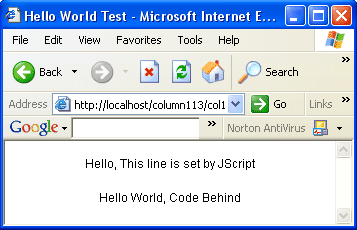
Next: How to use Response.Write()
Produced by Yehuda Shiran and Tomer Shiran
All Rights Reserved. Legal Notices.
Created: August 12, 2002
Revised: August 12, 2002
URL: https://www.webreference.com/js/column116/5.html


 Find a programming school near you
Find a programming school near you