Graphic Greats: Production Graphics with Wendy Peck at webreference.com | 20
 |
Graphic Greats: Design Lines |
|
|
Image © Cysive. |
A few weeks ago we discussed how to create many different types of lines in the tutorial Let There Be Lines. For this issue of Graphic Greats, I followed up on that topic and found some pretty stunning examples of creative line use. If you are a regular reader, you may remember this shot of the Cysive Web site as one of the featured sites from the lines tutorial. I mentioned that this effect could be created with masks. Since the lines tutorial, however, we have also looked at masks. The two topics tie so well together, I have included a rough mini-tutorial here for you on this effect. Note: The samples here are use PhotoShop, but the method is identical in PaintShopPro. |
|
|
Selection created along the desired line. |
Creating lines with masks Select the area you would like to define as a line. Activate mask editing. Apply a linear fill to achieve the look you desire. |
|
 |
Here, a linear fill is applied to the selection. |
|
|
Lines created with opposing linear fills.
Background color changed from white black in the top image and to a muted green in the lower sample here..
|
In this sample, a linear fill is applied to the selection. The selection is then inverted, and a linear fill applied to the new selection from the opposite direction. I have included two variations here to show where masks really shine. The only change I made for the bottom two images was to fill the background layer with black for the first and then an olive green. You can also play with textures over textures, varied colored backgrounds the list of possible variations is endless. Keep masks in mind when you are looking for a unique effect. When you need a line, think way beyond just clicking and dragging a line. You can be very creative while you help to direct your visitors with linear direction. Now let's take a look at a few more sites where lines have been used very creatively and effectively. |
|
 Wendy
Peck is a working Web designer and writer living in NW Ontario, Canada.
https://wpeck.com Wendy
Peck is a working Web designer and writer living in NW Ontario, Canada.
https://wpeck.com |
Graphic Greats IndexDesign Lines Start/Lines with Masks Tutorial |
URL: https://www.webreference.com/graphics/
Created: Apr. 5, 2000
Revised: Apr. 5, 2000


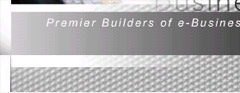
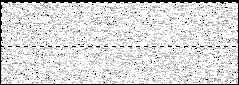



 Find a programming school near you
Find a programming school near you