Graphic Greats: Production Graphics with Wendy Peck at webreference.com | 13
 |
Graphic Greats 4: Subtle Power with Text | |
|
Anne Sailer Design entry page with outline text background. © Anne Sailer. Used with permission. |
Anne Sailer Design This presentation is very easy to execute and adds little to download time. |
|
|
|
||
|
The Books of Hope site is presented in a skillfully crafted Flash movie with subtle text in a supporting role. |
Books of Hope A beautiful section of the Britanica.com site. This must be my week for finding Flash sites, since this is yet another example of Flash used well. The subtle text use allows the images to take center stage. On this site, the photos tell the story and the text is in a supporting role. It is not easy to provide the written information required, while allowing another element to command the attention. But it is well done here with open spacing, gentle colors and semitransparent text presentation. |
|
|
|
||
|
Subtle text additions to a high quality photo on the Hasselbad site. |
Hasselbad As with most of our samples in this article, the text effect is simple to accomplish with layers in a photo manipulation program. Note the lighting effect in the close-up thoughthis is not a graphic image that was just slapped together. It is carefully crafted to make an impact. Look for opportunities to add those special text touches to your photos. It adds some time, but the effect is well worth the effort for professional results. Finally, we will look at the opposite text effect, with our dramatic selections on the next page. |
|
|
|
||
|
|
Graphic Greats IndexGraphic Greats Start |
|
URL: https://www.webreference.com/graphics/
Created: Feb. 23, 2000
Revised: Feb. 23, 2000




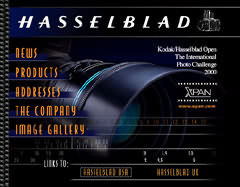

 Find a programming school near you
Find a programming school near you