That Darned Content 2 pg 3: Production Graphics with Wendy Peck at webreference.com
 |
That Darned Content 2: Mining for Content | |
|
|
Now that you can test the balance of your page, let's look at what you can use to create an effective page that looks great, even when content is scarce. We'll start with some ideas to gather more content, and move to making nothing look like something. This page will be as much a brainstorming session as it is instruction. Take my ideas and add your own experience to uncover even more ways to add content or stretch what you have. Design is never a precise science, but more a gathering of ideas into a unified whole. |
|
|
|
||
|
Specific questions to ask clients when seeking content:
|
Get more content If you are working with a client, chances are that they can find more content. However, don't just say, "I need content." The best you can hope for with a request like that is a brush off, and more likely you will get a slack-jawed stare. Frame your requests more specifically. "I need content that will help the visitor to pick the right person to contact, or identify the best product to buy, or understand the history of the company." Whatever the goal for the page, the content should match. If you use your creativity to establish what the visitor may be seeking, and then directly ask your client for that information, the site will be much better for it. I rarely trust my clients completely to provide the content for a site. Rather, I ask them what the goals are for the site, and then each page. Once I know what they are trying to get across with a particular page, it is often a simple leap to request specific content. Come to think of it, that may be why I do not run into problems with getting content from clients, as this is my standard way to work. I have included a short list of specific questions you can ask a client in order to solicit specific content that can be used as relevant filler on pages with low content. The list could go on and on. While you are thinking of it, add some questions that may have been appropriate for your former or current clients. Hint: The same list of questions can work when you are trying to solicit information from yourself. We struggle with what to put on our own sites, but often it is because we do not stop to say, "What the heck am I trying to do here?" |
|
|
|
||
|
You may have to create content to match what is necessary on a page. |
Create graphics to illustrate Read through the content that creates the need for the topic. Can you add a generic photo or illustration that will advance the message, and give visual clues to what the page contains? I quickly selected a "creation" image to illustrate the idea I am promoting in this paragraph. Clients are often willing to spend a few dollars to include purchased photos or illustrations to make their pages stand out. I found this image in the Hemera Photo Objects 50,000 Volume II. There are also Web sites that feature high-quality, downloadable, individual purchase images. See the Links section for a list of these services. For the lowest budgets, PowerPics offers a good selection of images for $3 for small business and personal use. Finally, ask your client if they have images, or can obtain images to use on pages. They may be able to use product logos (make sure that the permission is in place), access images from suppliers (Nokia.com has a terrific selection of images for promoting Nokia products), or may be willing to have photos taken for you. Make your requests specific and always insist on top quality for images. Nothing takes the trust of a customer down than seeing a low-quality image from a company they are considering as a supplier. If the company is willing to display shoddy images, it's easy to imagine they will not care well for their customers. |
|
|
|
||
|
|
That Darned Content 2: Tutorial IndexThanks for the Mail |
Created by Wendy Peck,
URL: https://www.webreference.com/graphics/column52/
Created: September 17, 2001
Revised: September 17, 2001


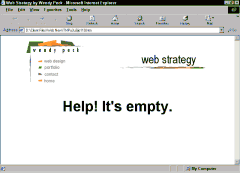

 Find a programming school near you
Find a programming school near you