Photoshop Color Correction - Giordan on Graphics | 4

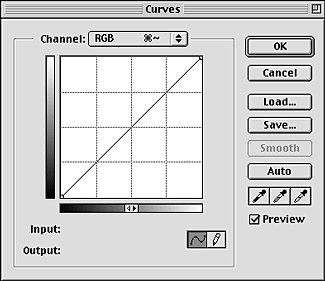 Tool
#3- Curves
Tool
#3- Curves
(Image>Adjust>Curves)
Curves are the mother of all color correction controls. If I were trapped on a desert island with just one color correction tool to my name, it would be Curves. The reason is that Curves allow pinpoint control over the entire color spectrum of the image, letting you be as general or specific as you want to be. It also demands the most color knowledge from you, asking that you at least have a basic understanding of numeric color values and channel separations.
If you don't want to get into that stuff, start by trying one of the alternative methods outlined elsewhere in this article. They're much more forgiving of common mistakes. Curves let you modify the entire image, or just one of the color channels, changing the highlights, mid-tones, or shadows in the image. As we've seen from previous techniques, it¹s also a great place to set white point and black point changes for quick color cast corrections.
Produced by Daniel Giordan
All Rights Reserved. Legal Notices.
URL: https://www.webreference.com/graphics/column 13/
Created: May 5, 1999
Revised: May 5, 1999



 Find a programming school near you
Find a programming school near you