DHTML Lab - DHTML Diner - Element Page Coordinates, Part 2 | 6
Determining Element Page Coordinates, Part 2
|
On this page, our red square is placed within a nested table.
The outer table has a 5-pixel border specified. The inner one, a 1-pixel border as before.
Move the blue square.
|
|
Result
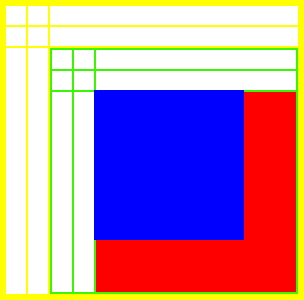 |
Our calculations are now off by two pixels! The border around the outer table is 6 (six) pixels wide and the cell borders are two pixels wide. Again, why does the rendering seemingly not correspond to what the HTML specifies? |
How table borders are rendered is not immediately obvious, but we'll do our best to elaborate..
Produced by Peter Belesis and
All Rights Reserved. Legal Notices.Created: Oct 07, 2002
Revised: Oct 07, 2002
URL: https://www.webreference.com/dhtml/diner/realpos2/5.html




 Find a programming school near you
Find a programming school near you