DHTML Lab - DHTML Diner - Element Page Coordinates, Part 2 | 4
Determining Element Page Coordinates, Part 2
|
Behind the scenes, the code looks something like this:
BlueSquareReference.style.left = DL_GetElementLeft(RedSquareReference) + "px";
BlueSquareReference.style.top = DL_GetElementTop(RedSquareReference) + "px";
All of the examples in this article will follow the same guidelines.
Now, position the blue square by clicking on the large button.
|
|
Result
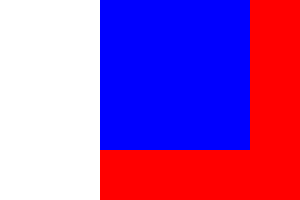 |
All versions of IE positioned the square correctly using our functions. But only because we had specified a value of 0 for the table's BORDER attribute. |
If we specify a BORDER value other than 0, the results would be different.
Produced by Peter Belesis and
All Rights Reserved. Legal Notices.Created: Oct 07, 2002
Revised: Oct 07, 2002
URL: https://www.webreference.com/dhtml/diner/realpos2/3.html




 Find a programming school near you
Find a programming school near you