Hiermenus Go Forth, XXX - DHTML Lab | 5

Hiermenus Go Forth, XXX:
Version 4.3 - Full-Window
New Version 4.3 Behavior
| 1 | When we mouse over a menu item with an associated child menu, the child menu does not appear immediately.
Pro: Con: |
 |
| 2 | After an interval, which we have defined in our parameter variables, the child menu appears, but only if the mouse has "hovered" over the menu item. If we leave the item during the interval, the child menu will not appear.
Pro: Con: |
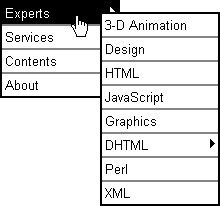 |
| 3 | If we mouse out of the item with the child menu and over an adjacent item, which also has a child menu, the old child menu will remain visible for the specified interval. The child menu associated with the new item will not appear until the interval is over.
Pro: Con: |
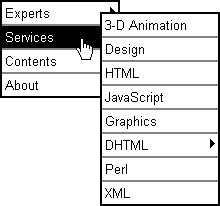 |
| 4 | If we mouse over yet another item during the interval, even if the new item has no child menu, the original child menu remains visible.
Pro: Con: |
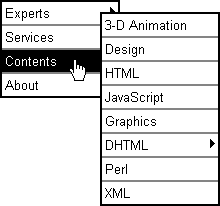 |
| 5 | If we mouse over the child menu during the interval, regardless of which item in the parent menu we were on, the highlight of the parent menu reverts back to the correct parent item (assuming HM_xx_KeepHilite is true;), and we can continue navigating as if we had never left the original item.
Pro: Con: |
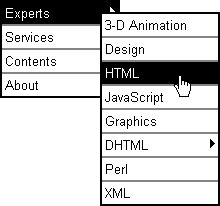 |
| 6 | If, instead of navigating through the parent menu and over to the child menu, we "hover" over another item, then the original child menu will disappear and if the new item has a child menu that child menu will appear.
Pro: Con: |
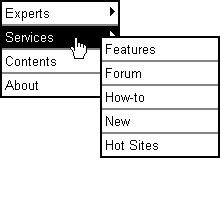 |
In short, child menus appear and disappear after a specified time interval. This interval gives the user enough time to navigate to the intended item without child menus flickering on and off on the way there.
If the user "hovers" (stays) over an item for the duration of the interval, then any associated child menu will appear. When the user mouses over an adjacent item any visible child menu will not disappear until the interval elapses. This gives the user enough time to get to the child menu lazily, without having to carefully avoid item boundaries.
Trivia: This is how the OS menus on the Windows platform behave.
On the next page, the two new parameter variables that control the new behavior.
Produced by Peter Belesis and
All Rights Reserved. Legal Notices.Created: June 10, 2002
Revised: June 10, 2002
URL: https://www.webreference.com/dhtml/column66/3.html


 Find a programming school near you
Find a programming school near you