Hiermenus Go Forth, V - DHTML Lab | 3

Hiermenus Go Forth, V:
Version 4 - The Page-Specific Parameters (cont'd)
HM_PG_BorderWidth
- Description
- Sets the border width for all menus in the page. All menus, in all cascades (top-level and children) are affected.
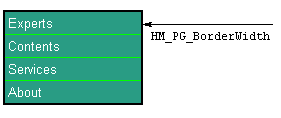
HM_PG_BorderWidth overrides site-wide global settings declared in the external script.
- Value
- Pixels.
May be specified as:- integer
- string
- string JS expression to be evaluated
- Example Values
- integer: 2
- All menu borders in the page will be two pixels wide.
string: "3"- All menu borders in the page will be three pixels wide.
JS expression: "getBorderWidth()"- A custom function that you have created will be called. The return value of this function will be the HM_PG_BorderWidth parameter, and all menus in the page will comply.
JS expression: "(IE4 ? 5 : 2)"- The complete JS code is included in the parameter declaration. In the above example, HM_PG_BorderWidth will be 5 if the browser used is Internet Explorer, and 2 if it is not. Setting a different border width for IE is useful when HM_PG_BorderStyle is set to a value other than "solid." (see Comments below)
- Default
- If this parameter is omitted, the relevant Global Parameter value set in the external script is used.
- Differences from Version 3 equivalent
- The borWid parameter in Version 3:
- accepted only integer values.
- was mandatory.
- Comments
- The HM_PG_BorderStyle parameter may be given a variety of values, but only IE will recognize them. Navigator will always render a border as "solid". If you choose a "double" border style, for example, it will not render correctly if HM_PG_BorderWidth is set to a value less than 3 and a solid border in NS that is 3 pixels wide might not look elegant. Therefore, you will need to give HM_PG_BorderWidth a conditional value as in the JS expression example above.
Next, HM_PG_BorderColor.
Produced by Peter Belesis and
All Rights Reserved. Legal Notices.Created: Dec 06, 2000
Revised: Dec 06, 2000
URL: https://www.webreference.com/dhtml/column41/2.html


 Find a programming school near you
Find a programming school near you