WebReference.com - Excerpt from Inside XSLT, Chapter 2, Part 6 (4/5)
[previous] [next] |
Inside XSLT
The <xsl:import> Element
<xsl:import> ElementLike <xsl:include>, <xsl:import> enables you
to insert a stylesheet or stylesheet fragment in another stylesheet. And like
<xsl:include>, <xsl:import> has only one attribute:
href(mandatory). The URI of the stylesheet you want to include.
Also like <xsl:include>, <xsl:import> is empty
and has no content. So what's the difference between <xsl:include> and
<xsl:import>? The difference lies in import precedence.
Import precedence gives the XSLT processor a way to settle any conflicts that may arise when, for example, two rules match the same node. The precedence of an imported stylesheet or stylesheet fragment is lower than the precedence of the stylesheet that's importing it. And if you import several stylesheets or stylesheet fragments, the first one has lower precedence than the one imported next, which has lower precedence than the one imported after it, and so on.
Otherwise, though, importing a stylesheet or stylesheet fragment looks much like
including it, although you use <xsl:import> rather than
<xsl:include>:
Listing 2.11: Importing a Stylesheet
<?xml version="1.0"?>
<xsl:stylesheet version="1.0"
xmlns:xsl="https://www.w3.org/1999/XSL/Transform">
<xsl:import href="rules.xsl"/>
<xsl:template match="/PLANETS">
<HTML>
<HEAD>
<TITLE>
The Planets Table
</TITLE>
</HEAD>
<BODY>
<H1>
The Planets Table
</H1>
<TABLE BORDER="2">
<TD>Name</TD>
<TD>Mass</TD>
<TD>Radius</TD>
<TD>Day</TD>
<xsl:apply-templates/>
</TABLE>
</BODY>
</HTML>
</xsl:template>
</xsl:stylesheet>The <xsl:apply-imports> Element
If you import a stylesheet with a template for, say, the <PLANET>
element, and then define your own <PLANET> element, the imported version is
overridden. How do you access the overridden version? You can use the
<xsl:apply-imports> element.
In XSLT 1.0, this element has no attributes, and takes no content. In the XSLT 1.1
working draft, the <xsl:apply-imports> element can handle parameters, so this
element may contain zero or more <xsl:with-param> elements (see Chapter 9 for
the details on parameters).
As an example, I'll modify the <xsl:import> example we just saw.
In this case, I'll add another column to the HTML table this example produces, labeled DATA, and
I'll do that by overriding the <PLANET> template in rules.xsl with a new
<PLANET> template in planets.xsl. The new template simply adds a new column to the table
and then uses the old <PLANET> template for the rest of the data. I'll access the
old template with <xsl:apply-imports>:
Listing 2.12: Using <xsl:apply-imports>
<?xml version="1.0"?>
<xsl:stylesheet version="1.0"
xmlns:xsl="https://www.w3.org/1999/XSL/Transform">
<xsl:import href="rules.xsl"/>
<xsl:template match="/PLANETS">
<HTML>
<HEAD>
<TITLE>
The Planets Table
</TITLE>
</HEAD>
<BODY>
<H1>
The Planets Table
</H1>
<TABLE BORDER="2">
<TR>
<TD>Date</TD>
<TD>Name</TD>
<TD>Mass</TD>
<TD>Radius</TD>
<TD>Day</TD>
<xsl:apply-templates/>
</TR>
</TABLE>
</BODY>
</HTML>
</xsl:template>
<xsl:template match="PLANET">
<TR>
<TD>4/1/2002</TD>
<xsl:apply-imports/>
</TR>
</xsl:template>
</xsl:stylesheet>Here's what the new version of rules.xsl looks like:
Listing 2.13: New Version of rules.xsl
<?xml version="1.0"?>
<xsl:stylesheet version="1.0"
xmlns:xsl="https://www.w3.org/1999/XSL/Transform">
<xsl:template match="PLANET">
<TD><xsl:value-of select="NAME"/></TD>
<TD><xsl:value-of select="MASS"/></TD>
<TD><xsl:value-of select="RADIUS"/></TD>
<TD><xsl:value-of select="DAY"/></TD>
</xsl:template>
</xsl:stylesheet>You can see the results in Figure 2.4. I've used one template to build on another, which is the closest you'll get in XSLT to object-oriented inheritance.
In the XSLT 1.1 working draft, you can also use stylesheet parameters with
<xsl:apply-imports>, which means you can use <xsl:with-param>
elements as the content of <xsl:apply-imports>. You'll get all the details
on parameters and <xsl:with-param> in Chapter 9.
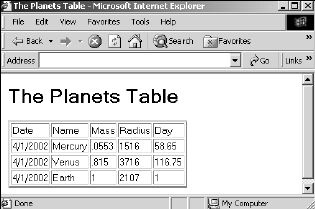
Figure 2.4 Using <xsl:apply-imports>.
[previous] [next] |
Created: October 16, 2001
Revised: October 16, 2001
URL: https://webreference.com/authoring/languages/xml/insidexslt/chap2/6/4.html


 Find a programming school near you
Find a programming school near you