3D Animation Workshop: Lesson 94: More Rendering Refinements
|
|
Lesson 94 - More Rendering Refinements - Part 1
In the previous lesson, we began a look at a couple of important advancements in the Mental Ray 2.1 renderer, currently available for Softimage, and soon for 3D Studio MAX as well. We examined the interreflection of diffuse colors of surfaces in a scene, a process named Global Illumination in Mental Ray, and often called radiosity. Take a look at that column to catch up, if you haven't already read it.
Rendering in 3D graphics is an intellectual mess. When you first approach this subject, you're so tempted to think in terms of real-world lighting concepts-or least your own intuitive and unscientific take on these concepts-that you fail to grasp how peculiar CG lighting and rendering really is. Take the idea of specularity. To the 3D artist, this word is synonymous with highlights on a shiny object, and control over this "specularity" is extremely important to suggest realistic materials, such as metal or glass. These highlights are understood as reflections of direct light sources, and are contrasted in computer graphics with the indirect reflections of the colors of other objects in the scene (as on a chrome or mirror surface). This distinction makes practical sense because computing a highlight effect from a light source is easy, while the interreflection of object colors in a scene requires considerable processing. But in the real world, specularity is just a direct reflection of any kind of light bouncing off a shiny surface. The reflections of objects (or light sources) in a mirror are just as specular as the reflection of a light bulb on a shiny apple.
I'm not going to chase this difficult subject further here, but rather will use it only as an introduction to caustics. Ask ten people what "caustics" are and you seem to get ten different answers. The short answer is that caustics are effects due to the reflection or other transmission of specularity in a scene. In the last lesson, we looked at the reflection of the diffuse colors of surfaces onto other surfaces. It's obvious that if the colored diffuse light reflected from a wall or table reaches our eyes, it must also reach other objects in the scene. Just so, a specular reflection should carry light further into the scene. If we shine a light on a shiny object, the specular reflection should bounce onto other surfaces in the scene and illuminate them.
A visual approach will work best here. Our first image shows a simple test scene in Softimage. A flat grid at the bottom serves as a floor. Above this floor is a hemisphere, pointing downward. A spot light points directly upward, toward the hemisphere. This is the only light in the scene.
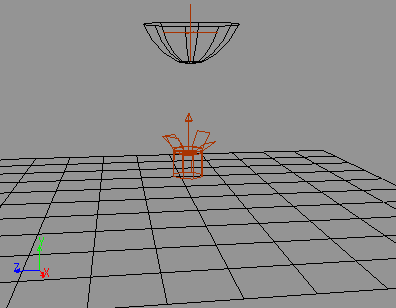
A render reveals that I made the material of the hemisphere highly specular. Note the bright, round hotspot. But the floor is visible even though there is no light shining on it. Why is that?
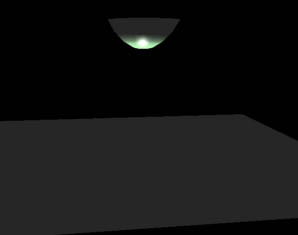
The reason is the ambient factor. To make up for the lack of interreflected lighting, all of the objects in the scene are slightly illuminated independently of any light sources. This is nothing more than a way of faking global illumination and it's certainly better than nothing. Since we have true global illumination tools in Mental Ray, we can dispose of this ambient factor. In fact, an ambient factor will confuse Mental Ray in the computation of global illumination and caustics. Without the ambient factor, the floor is completely unilluminated, and even the upper portion of the hemisphere is darker. This is where we want to start.

| To Continue to Parts 2 and 3, Use Arrow Buttons |
|
Created: June 6, 2000
Revised: June 6, 2000
URL: https://webreference.com/3d/lesson94/


 Find a programming school near you
Find a programming school near you