3D Animation Workshop: Lesson 93: Refinements in Rendering | 2
|
|
Lesson 93 - Refinements in Rendering - Part 2
Lighting in 3D computer graphics is strikingly different that real-world lighting. In the physical world, light is emitted in the first instance from light sources such as lamps or the sun. But once it reaches a surface, it typically bounces. Indirect lighting is critical to the realistic appearance of interior spaces in particular. Yet, in standard rendering tools, objects are only lit by direct light sources, and not by light reflecting off of other objects in the scene. Thus it is often necessary to fill a 3D scene with lights that are intended to simulate the complexity and subtlety of indirect illumination.
3D artists are familiar with the concepts of diffuse color and specularity. The diffuse color of an object's material definition is its color in the layman's sense of the word. Specularity, or specular reflection, is shininess or highlights. In the real world, we see objects because light (whether of the diffuse color or the highlights) is reflected from their surfaces. This light reaches our eyes, but it also reaches and illuminates other surfaces. In the standard 3D renderers, however, reflected light does not illuminate other objects in the scene.
This is no accident. Accounting for indirect lighting requires a major departure from the standard rendering process. Mental Ray's basic ray tracing technology works by following the path of a ray from the camera into the scene. When the ray encounters an object, it determines the location and nature of all light sources illuminating the point of intersection and determines the color of the pixel based on this information. If the object is transparent or reflective, a secondary ray continues through the object or away from the surface until it encounters another object whose color will contribute to the color of the original point of intersection. This approach, complex as it is, is ultimately traceable back to the camera and a pixel in the rendered image.
But indirect lighting has nothing to do with the location of the camera, and must be determined for the entire scene at once. Light must be followed from the light sources to surfaces, and then on to other surfaces. This concept is easiest to understand in Lightscape, a specialized rendering tool whose output can be exported into MAX and Lightwave. If you didn't see the columns at the time, or even if you did, you'll probably want to take look at lesson 46 and lesson 47 to get a feeling for the how radiosity is achieved in this well-respected program.
Mental Ray's approach is much more complex that Lightscape's and even after a number of hours devoted to the subject, I'm just getting my feet wet. Part of the problem is the long rendering times required to get decent results, but there is also an enormous amount to learn. (The weak documentation and tutorials don't help the situation.)
Mental Ray offers parallel tools for global illumination and caustics. Global illumination means the reflection of the diffuse colors of surfaces, or what is often called radiosity. This is what Lightscape provides. To test the new global illumination tools, I created a simple box to serve as a room. The walls were white and the floor was red. A single point light is the only source of direct illumination.
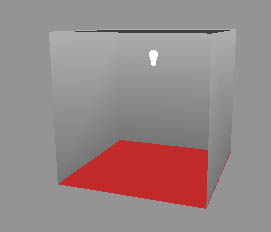
I made a test render in the traditional way, without global illumination. Observe how the color of the floor does not contribute to the color of the walls, and note the bright spot of light on the ceiling from the bulb. The image feels "flat."

| To Continue to Part 3, or Return to Part 1, Use Arrow Buttons |
|
Created: May 22, 2000
Revised: May 22, 2000
URL: https://webreference.com/3d/lesson93/2.html


 Find a programming school near you
Find a programming school near you