3D Animation Workshop: Lesson 4: Get Primitive | 2
|
|
Lesson 4 - Get Primitive - Part 2
Each application will have its own special approaches to modeling. But most of the basic modeling concepts transcend individual applications and are found in one form or another on all. The first step in all modeling is working with PRIMITIVES. Every application will generate certain basic models automatically. Just as a vector graphics program like Corel Draw will generate 2D circles and squares, a 3D application will always generate spheres, and cubes and cylinders and usually cones.
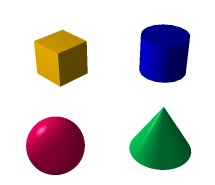
In the high-end programs, the artist can manipulate the individual points and polygons on these primitives, so that a sphere primitive may form the starting point for a highly detailed human head. In all applications, however, the geometry of the primitive can be manipulated as a whole, and a very broad range of effects is possible from such simple controls.
Note, for example, the effect of stretching all the objects along the y axis (the vertical axis), and moving them a bit so that they all remain in view.
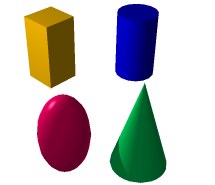
The sphere becomes an ovoid. Next we try the opposite, compressing in the y axis.
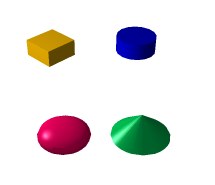
Now we try compressing in the depth dimension, along the z axis. Notice how the cone is being deformed by the compression of the circle at its base. The careful observer will also note the addition of just a little ambient light since the last picture, or rendering (as it is properly called).
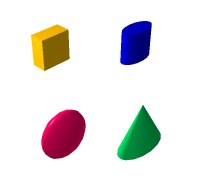
Here is the opposite. Expansion along the z axis.
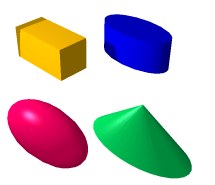
Notice how the location of the spotlight above and behind the objects is revealed by the shadows on the cube, and by the highlights on the curved objects (the sphere and cone). Notice also how the cube now casts a shadow on the blue cylinder, giving us a sense of the spatial relationship of the objects. The appearence of the cone is particularly interesting. From this perspective it seems as though the cone has been deformed and pulled out in front. This is just the illusion created by this viewing angle. The cone model is really just like all the others in this rendering, perfectly symmetrical in every axis.
| To Continue to Part 3, or Return to Part 1, Use Arrow Buttons |
|
Comments are welcome
and brought to you by webreference.com
Created: Mar. 18, 1997
Revised: Apr. 22, 1997
URL: https://webreference.com/3d/lesson4/part2.html


 Find a programming school near you
Find a programming school near you